class: center, middle, inverse, title-slide # A Minimal Flipbook ### Gina Reynolds, May 2019 --- --- # Introduction This is a minimal example to demonstrate how to create a flipbook that will walk through data wrangling and plots pipelines made with the Tidyverse. The functions that make this possible are the work of Emi Tanaka, Garrick Aden-Buie and myself, and are built for Xaringan, an Rmarkdown file type for creating presentation slides; the functions make use of the function `knitr:::knit_code$get()`. Interested in more flipbooks? Check out - [the ggplot flipbook](https://evamaerey.github.io/ggplot_flipbook/ggplot_flipbook_xaringan.html) - [The Tidyverse in Action](https://evamaerey.github.io/tidyverse_in_action/tidyverse_in_action.html) For more about Xaringan: - [Xaringan presentation slides](https://slides.yihui.name/xaringan/) The sequentail workflow of the Tidyverse makes incremental display of pipelines ideal: - [www.tidyverse.org](https://www.tidyverse.org/) --- # Set up Okay. Let's load the the `reveal for xaringan` functions for "flipbooking" and the `tidyverse`. ```r source(file = "https://raw.githubusercontent.com/EvaMaeRey/little_flipbooks_library/master/xaringan_reveal_parenthetical.R") library(tidyverse) ``` --- # Where we are going: We'll create this checkerboard (something Andrew Heiss was recently working on). I have **echo** set to FALSE in the code chunk options here so that you don't see the code, and **eval** to TRUE so that the plot output is produced. The code chunk is given the name "checkerboard", and this is used in the in apply_reveal function, which will break down the code by wrangling and plot statements. 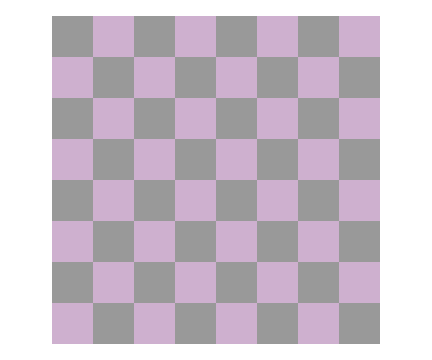<!-- --> --- # How do we get there? In the next slide, we'll walk through the code that produces this plot, and the output along the way. We use the code **apply_reveal("checkerboard")** in-line to access the code from the code chunk called *checkerboard*. --- class: split-40 count: false .column[.content[ ```r *crossing(x = 1:8, y = 1:8) ``` ]] .column[.content.center[ ``` # A tibble: 64 x 2 x y <int> <int> 1 1 1 2 1 2 3 1 3 4 1 4 5 1 5 6 1 6 7 1 7 8 1 8 9 2 1 10 2 2 11 2 3 12 2 4 13 2 5 14 2 6 15 2 7 16 2 8 17 3 1 18 3 2 19 3 3 20 3 4 21 3 5 22 3 6 23 3 7 24 3 8 25 4 1 26 4 2 27 4 3 28 4 4 29 4 5 30 4 6 31 4 7 32 4 8 33 5 1 34 5 2 35 5 3 36 5 4 37 5 5 38 5 6 39 5 7 40 5 8 41 6 1 42 6 2 43 6 3 44 6 4 45 6 5 46 6 6 47 6 7 48 6 8 49 7 1 50 7 2 51 7 3 52 7 4 53 7 5 54 7 6 55 7 7 56 7 8 57 8 1 58 8 2 59 8 3 60 8 4 61 8 5 62 8 6 63 8 7 64 8 8 ``` ]] --- class: split-40 count: false .column[.content[ ```r crossing(x = 1:8, y = 1:8) %>% * mutate(value = (x + y) %% 2) ``` ]] .column[.content.center[ ``` # A tibble: 64 x 3 x y value <int> <int> <dbl> 1 1 1 0 2 1 2 1 3 1 3 0 4 1 4 1 5 1 5 0 6 1 6 1 7 1 7 0 8 1 8 1 9 2 1 1 10 2 2 0 11 2 3 1 12 2 4 0 13 2 5 1 14 2 6 0 15 2 7 1 16 2 8 0 17 3 1 0 18 3 2 1 19 3 3 0 20 3 4 1 21 3 5 0 22 3 6 1 23 3 7 0 24 3 8 1 25 4 1 1 26 4 2 0 27 4 3 1 28 4 4 0 29 4 5 1 30 4 6 0 31 4 7 1 32 4 8 0 33 5 1 0 34 5 2 1 35 5 3 0 36 5 4 1 37 5 5 0 38 5 6 1 39 5 7 0 40 5 8 1 41 6 1 1 42 6 2 0 43 6 3 1 44 6 4 0 45 6 5 1 46 6 6 0 47 6 7 1 48 6 8 0 49 7 1 0 50 7 2 1 51 7 3 0 52 7 4 1 53 7 5 0 54 7 6 1 55 7 7 0 56 7 8 1 57 8 1 1 58 8 2 0 59 8 3 1 60 8 4 0 61 8 5 1 62 8 6 0 63 8 7 1 64 8 8 0 ``` ]] --- class: split-40 count: false .column[.content[ ```r crossing(x = 1:8, y = 1:8) %>% mutate(value = (x + y) %% 2) %>% * ggplot() ``` ]] .column[.content.center[ <!-- --> ]] --- class: split-40 count: false .column[.content[ ```r crossing(x = 1:8, y = 1:8) %>% mutate(value = (x + y) %% 2) %>% ggplot() + * aes(x = x, * y = y, * fill = factor(value)) ``` ]] .column[.content.center[ 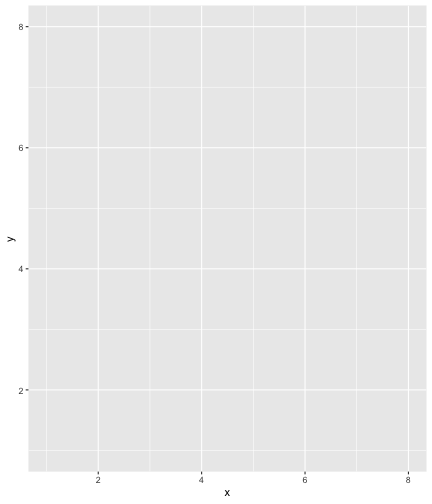<!-- --> ]] --- class: split-40 count: false .column[.content[ ```r crossing(x = 1:8, y = 1:8) %>% mutate(value = (x + y) %% 2) %>% ggplot() + aes(x = x, y = y, fill = factor(value)) + * geom_tile() ``` ]] .column[.content.center[ 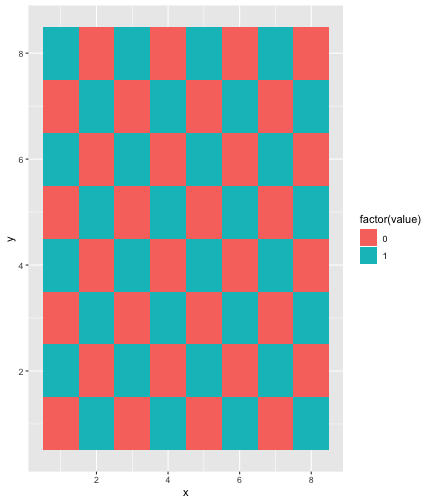<!-- --> ]] --- class: split-40 count: false .column[.content[ ```r crossing(x = 1:8, y = 1:8) %>% mutate(value = (x + y) %% 2) %>% ggplot() + aes(x = x, y = y, fill = factor(value)) + geom_tile() + * theme_void() ``` ]] .column[.content.center[ 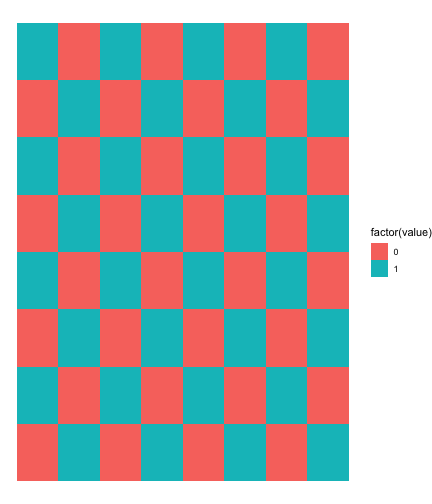<!-- --> ]] --- class: split-40 count: false .column[.content[ ```r crossing(x = 1:8, y = 1:8) %>% mutate(value = (x + y) %% 2) %>% ggplot() + aes(x = x, y = y, fill = factor(value)) + geom_tile() + theme_void() + * scale_fill_manual( * values = c("thistle", * "darkgrey"), * guide = F) ``` ]] .column[.content.center[ 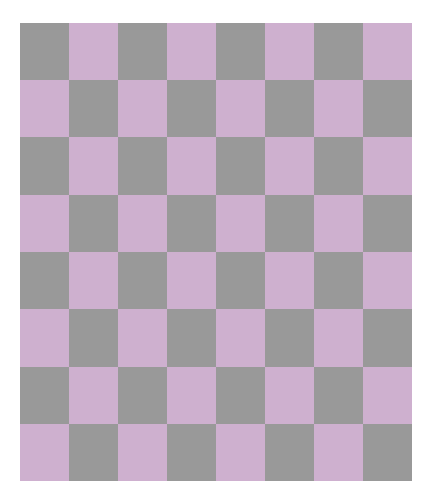<!-- --> ]] --- class: split-40 count: false .column[.content[ ```r crossing(x = 1:8, y = 1:8) %>% mutate(value = (x + y) %% 2) %>% ggplot() + aes(x = x, y = y, fill = factor(value)) + geom_tile() + theme_void() + scale_fill_manual( values = c("thistle", "darkgrey"), guide = F) + * coord_equal() ``` ]] .column[.content.center[ 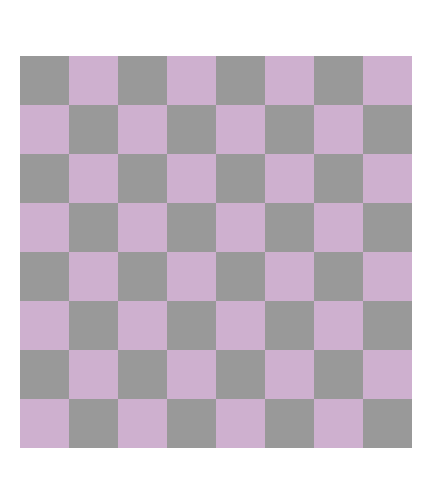<!-- --> ]] <style type="text/css"> .remark-code{line-height: 1.5; font-size: 100%} </style>