class: inverse, bottom background-image: url(https://images.unsplash.com/photo-1603300216540-6b77f84ee101?ixlib=rb-1.2.1&raw_url=true&q=80&fm=jpg&crop=entropy&cs=tinysrgb&ixid=MnwxMjA3fDB8MHxwaG90by1wYWdlfHx8fGVufDB8fHx8&auto=format&fit=crop&w=387) background-size: cover # Unlocking ggplot2 as a computational engine ## by extending ggplot2 statistical geometries ### Dr. Evangeline 'Gina' Reynolds ### Thursday May 19, 2022, 12:15AM #### Photo Credit: Mike Lewis HeadSmart Media --- class: inverse, bottom background-image: url(https://images.unsplash.com/photo-1542178432-52211bc52073?crop=entropy&cs=tinysrgb&fm=jpg&ixlib=rb-1.2.1&q=80&raw_url=true&ixid=MnwxMjA3fDB8MHxwaG90by1wYWdlfHx8fGVufDB8fHx8&auto=format&fit=crop&w=1374) background-size: cover # Creating new geom vocabulary for richer statistical visual stories ## by extending ggplot2 statistical geometries ### Dr. Evangeline 'Gina' Reynolds ### Thursday May 19, 2022, 12:15AM #### Photo Credit: Klim Sergeev --- # gg in ggplot2 -- # Grammar of Graphics --- ## Elements of the Grammar of Graphics (choices) 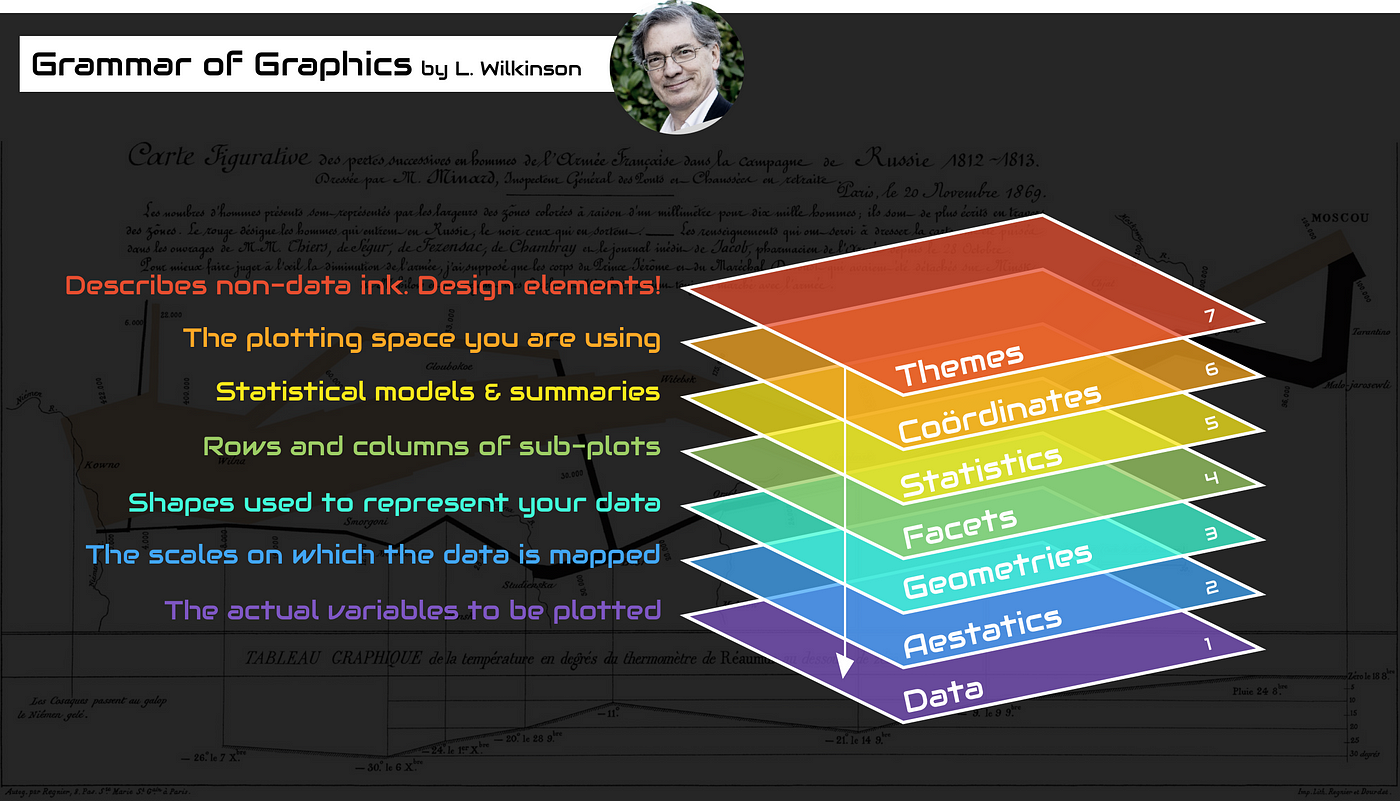<!-- --> --- ### A series of 'grammatical' choices: -- - declarative mood: Declare data -- - interrogative mood: ask for representation choose aesthetic mapping (what aesthetics (color, size, position) will represent what variables) -- - nouns: geometric objects, 'geoms' or 'marks' (tableau's vocabulary) that take on the visual attributes -- - modifiers (adjectives, adverbs): change defaults - labels - aesthetic scales - coordinate system -- - conditional mood: - change data, aesthetic mapping, or defaults for specific geom layer -- - punctuation: make decision to facet or not, breaking up your ideas -- - interjections: annotation -- - greetings: theme (plot look and feel) --- > # "the Grammar of Graphics makes everything else easy because you've just got all these, like, little nice decomposable components" -- Hadley Wickham -- # Build up your plot, bit by bit --- # ggplot2 is called a 'declarative' graphing system. -- # It lets you *'speak your plot into existence'*. (Thomas Lin Pederson?) -- # Describe the elements of the plot you have in your mind. --- ## This is fast. Because most of us, can **picture** the form of the plot we're going after rather clearly (i.e. what the horizontal position should represent, what color should represent, what 'marks' (points, lines) are going to appear on the plot). -- ## 'Getting' our plot made becomes a matter of describing what we're already picturing! --- # So what's the promise of ggplot2? -- ## Getting the plot form you picture in your head ... -- ## ... into reality... -- ## ... by describing it. --- ## "Create graphical 'poems'." - Hadley Wickham (2010) -- ## 'Write statistical stories.' - (May 2022) --- class: inverse, center, middle # The problem? -- ## Sometimes we don't have the vocabulary that's needed to 'speak' fluently. --- ## Example <img src="statistical_geometries_files/figure-html/unnamed-chunk-3-1.png" width="504" /> ??? Consider for example, a the seemingly simple enterprise of adding a vertical line at the mean of x, perhaps atop a histogram or density plot. --- count: false ### What's the experience .panel1-basic-auto[ ```r *airquality ``` ] .panel2-basic-auto[ ``` Ozone Solar.R Wind Temp Month Day 1 41 190 7.4 67 5 1 2 36 118 8.0 72 5 2 3 12 149 12.6 74 5 3 4 18 313 11.5 62 5 4 5 NA NA 14.3 56 5 5 6 28 NA 14.9 66 5 6 7 23 299 8.6 65 5 7 8 19 99 13.8 59 5 8 9 8 19 20.1 61 5 9 10 NA 194 8.6 69 5 10 11 7 NA 6.9 74 5 11 12 16 256 9.7 69 5 12 13 11 290 9.2 66 5 13 14 14 274 10.9 68 5 14 15 18 65 13.2 58 5 15 16 14 334 11.5 64 5 16 17 34 307 12.0 66 5 17 18 6 78 18.4 57 5 18 19 30 322 11.5 68 5 19 20 11 44 9.7 62 5 20 21 1 8 9.7 59 5 21 22 11 320 16.6 73 5 22 23 4 25 9.7 61 5 23 24 32 92 12.0 61 5 24 25 NA 66 16.6 57 5 25 26 NA 266 14.9 58 5 26 27 NA NA 8.0 57 5 27 28 23 13 12.0 67 5 28 29 45 252 14.9 81 5 29 30 115 223 5.7 79 5 30 31 37 279 7.4 76 5 31 32 NA 286 8.6 78 6 1 33 NA 287 9.7 74 6 2 34 NA 242 16.1 67 6 3 35 NA 186 9.2 84 6 4 36 NA 220 8.6 85 6 5 37 NA 264 14.3 79 6 6 38 29 127 9.7 82 6 7 39 NA 273 6.9 87 6 8 40 71 291 13.8 90 6 9 41 39 323 11.5 87 6 10 42 NA 259 10.9 93 6 11 43 NA 250 9.2 92 6 12 44 23 148 8.0 82 6 13 45 NA 332 13.8 80 6 14 46 NA 322 11.5 79 6 15 47 21 191 14.9 77 6 16 48 37 284 20.7 72 6 17 49 20 37 9.2 65 6 18 50 12 120 11.5 73 6 19 51 13 137 10.3 76 6 20 52 NA 150 6.3 77 6 21 53 NA 59 1.7 76 6 22 54 NA 91 4.6 76 6 23 55 NA 250 6.3 76 6 24 56 NA 135 8.0 75 6 25 57 NA 127 8.0 78 6 26 58 NA 47 10.3 73 6 27 59 NA 98 11.5 80 6 28 60 NA 31 14.9 77 6 29 61 NA 138 8.0 83 6 30 62 135 269 4.1 84 7 1 63 49 248 9.2 85 7 2 64 32 236 9.2 81 7 3 65 NA 101 10.9 84 7 4 66 64 175 4.6 83 7 5 67 40 314 10.9 83 7 6 68 77 276 5.1 88 7 7 69 97 267 6.3 92 7 8 70 97 272 5.7 92 7 9 71 85 175 7.4 89 7 10 72 NA 139 8.6 82 7 11 73 10 264 14.3 73 7 12 74 27 175 14.9 81 7 13 75 NA 291 14.9 91 7 14 76 7 48 14.3 80 7 15 77 48 260 6.9 81 7 16 78 35 274 10.3 82 7 17 79 61 285 6.3 84 7 18 80 79 187 5.1 87 7 19 81 63 220 11.5 85 7 20 82 16 7 6.9 74 7 21 83 NA 258 9.7 81 7 22 84 NA 295 11.5 82 7 23 85 80 294 8.6 86 7 24 86 108 223 8.0 85 7 25 87 20 81 8.6 82 7 26 88 52 82 12.0 86 7 27 89 82 213 7.4 88 7 28 90 50 275 7.4 86 7 29 91 64 253 7.4 83 7 30 92 59 254 9.2 81 7 31 93 39 83 6.9 81 8 1 94 9 24 13.8 81 8 2 95 16 77 7.4 82 8 3 96 78 NA 6.9 86 8 4 97 35 NA 7.4 85 8 5 98 66 NA 4.6 87 8 6 99 122 255 4.0 89 8 7 100 89 229 10.3 90 8 8 101 110 207 8.0 90 8 9 102 NA 222 8.6 92 8 10 103 NA 137 11.5 86 8 11 104 44 192 11.5 86 8 12 105 28 273 11.5 82 8 13 106 65 157 9.7 80 8 14 107 NA 64 11.5 79 8 15 108 22 71 10.3 77 8 16 109 59 51 6.3 79 8 17 110 23 115 7.4 76 8 18 111 31 244 10.9 78 8 19 112 44 190 10.3 78 8 20 113 21 259 15.5 77 8 21 114 9 36 14.3 72 8 22 115 NA 255 12.6 75 8 23 116 45 212 9.7 79 8 24 117 168 238 3.4 81 8 25 118 73 215 8.0 86 8 26 119 NA 153 5.7 88 8 27 120 76 203 9.7 97 8 28 121 118 225 2.3 94 8 29 122 84 237 6.3 96 8 30 123 85 188 6.3 94 8 31 124 96 167 6.9 91 9 1 125 78 197 5.1 92 9 2 126 73 183 2.8 93 9 3 127 91 189 4.6 93 9 4 128 47 95 7.4 87 9 5 129 32 92 15.5 84 9 6 130 20 252 10.9 80 9 7 131 23 220 10.3 78 9 8 132 21 230 10.9 75 9 9 133 24 259 9.7 73 9 10 134 44 236 14.9 81 9 11 135 21 259 15.5 76 9 12 136 28 238 6.3 77 9 13 137 9 24 10.9 71 9 14 138 13 112 11.5 71 9 15 139 46 237 6.9 78 9 16 140 18 224 13.8 67 9 17 141 13 27 10.3 76 9 18 142 24 238 10.3 68 9 19 143 16 201 8.0 82 9 20 144 13 238 12.6 64 9 21 145 23 14 9.2 71 9 22 146 36 139 10.3 81 9 23 147 7 49 10.3 69 9 24 148 14 20 16.6 63 9 25 149 30 193 6.9 70 9 26 150 NA 145 13.2 77 9 27 151 14 191 14.3 75 9 28 152 18 131 8.0 76 9 29 153 20 223 11.5 68 9 30 ``` ] --- count: false ### What's the experience .panel1-basic-auto[ ```r airquality %>% * ggplot(data = .) ``` ] .panel2-basic-auto[ <img src="statistical_geometries_files/figure-html/basic_auto_02_output-1.png" width="504" /> ] --- count: false ### What's the experience .panel1-basic-auto[ ```r airquality %>% ggplot(data = .) + * aes(x = Ozone) ``` ] .panel2-basic-auto[ <img src="statistical_geometries_files/figure-html/basic_auto_03_output-1.png" width="504" /> ] --- count: false ### What's the experience .panel1-basic-auto[ ```r airquality %>% ggplot(data = .) + aes(x = Ozone) + * geom_rug() ``` ] .panel2-basic-auto[ <img src="statistical_geometries_files/figure-html/basic_auto_04_output-1.png" width="504" /> ] --- count: false ### What's the experience .panel1-basic-auto[ ```r airquality %>% ggplot(data = .) + aes(x = Ozone) + geom_rug() + * geom_histogram() ``` ] .panel2-basic-auto[ <img src="statistical_geometries_files/figure-html/basic_auto_05_output-1.png" width="504" /> ] --- count: false ### What's the experience .panel1-basic-auto[ ```r airquality %>% ggplot(data = .) + aes(x = Ozone) + geom_rug() + geom_histogram() + * geom_vline( * xintercept = * mean(airquality$Ozone, * na.rm = T) * ) ``` ] .panel2-basic-auto[ <img src="statistical_geometries_files/figure-html/basic_auto_06_output-1.png" width="504" /> ] --- count: false ### What's the experience .panel1-basic-auto[ ```r airquality %>% ggplot(data = .) + aes(x = Ozone) + geom_rug() + geom_histogram() + geom_vline( xintercept = mean(airquality$Ozone, na.rm = T) ) -> *g ``` ] .panel2-basic-auto[ ] --- count: false ### What's the experience .panel1-basic-auto[ ```r airquality %>% ggplot(data = .) + aes(x = Ozone) + geom_rug() + geom_histogram() + geom_vline( xintercept = mean(airquality$Ozone, na.rm = T) ) -> g *g %>% layer_data(i = 2) # histogram layer ``` ] .panel2-basic-auto[ ``` y count x xmin xmax density ncount ndensity 1 1 1 0.000000 -2.879310 2.879310 0.001497006 0.05882353 0.05882353 2 6 6 5.758621 2.879310 8.637931 0.008982036 0.35294118 0.35294118 3 17 17 11.517241 8.637931 14.396552 0.025449102 1.00000000 1.00000000 4 13 13 17.275862 14.396552 20.155172 0.019461078 0.76470588 0.76470588 5 13 13 23.034483 20.155172 25.913793 0.019461078 0.76470588 0.76470588 6 8 8 28.793103 25.913793 31.672414 0.011976048 0.47058824 0.47058824 7 10 10 34.551724 31.672414 37.431034 0.014970060 0.58823529 0.58823529 8 4 4 40.310345 37.431034 43.189655 0.005988024 0.23529412 0.23529412 9 8 8 46.068966 43.189655 48.948276 0.011976048 0.47058824 0.47058824 10 3 3 51.827586 48.948276 54.706897 0.004491018 0.17647059 0.17647059 11 2 2 57.586207 54.706897 60.465517 0.002994012 0.11764706 0.11764706 12 6 6 63.344828 60.465517 66.224138 0.008982036 0.35294118 0.35294118 13 1 1 69.103448 66.224138 71.982759 0.001497006 0.05882353 0.05882353 14 4 4 74.862069 71.982759 77.741379 0.005988024 0.23529412 0.23529412 15 5 5 80.620690 77.741379 83.500000 0.007485030 0.29411765 0.29411765 16 4 4 86.379310 83.500000 89.258621 0.005988024 0.23529412 0.23529412 17 1 1 92.137931 89.258621 95.017241 0.001497006 0.05882353 0.05882353 18 3 3 97.896552 95.017241 100.775862 0.004491018 0.17647059 0.17647059 19 0 0 103.655172 100.775862 106.534483 0.000000000 0.00000000 0.00000000 20 2 2 109.413793 106.534483 112.293103 0.002994012 0.11764706 0.11764706 21 2 2 115.172414 112.293103 118.051724 0.002994012 0.11764706 0.11764706 22 1 1 120.931034 118.051724 123.810345 0.001497006 0.05882353 0.05882353 23 0 0 126.689655 123.810345 129.568966 0.000000000 0.00000000 0.00000000 24 1 1 132.448276 129.568966 135.327586 0.001497006 0.05882353 0.05882353 25 0 0 138.206897 135.327586 141.086207 0.000000000 0.00000000 0.00000000 26 0 0 143.965517 141.086207 146.844828 0.000000000 0.00000000 0.00000000 27 0 0 149.724138 146.844828 152.603448 0.000000000 0.00000000 0.00000000 28 0 0 155.482759 152.603448 158.362069 0.000000000 0.00000000 0.00000000 29 0 0 161.241379 158.362069 164.120690 0.000000000 0.00000000 0.00000000 30 1 1 167.000000 164.120690 169.879310 0.001497006 0.05882353 0.05882353 flipped_aes PANEL group ymin ymax colour fill size linetype alpha 1 FALSE 1 -1 0 1 NA grey35 0.5 1 NA 2 FALSE 1 -1 0 6 NA grey35 0.5 1 NA 3 FALSE 1 -1 0 17 NA grey35 0.5 1 NA 4 FALSE 1 -1 0 13 NA grey35 0.5 1 NA 5 FALSE 1 -1 0 13 NA grey35 0.5 1 NA 6 FALSE 1 -1 0 8 NA grey35 0.5 1 NA 7 FALSE 1 -1 0 10 NA grey35 0.5 1 NA 8 FALSE 1 -1 0 4 NA grey35 0.5 1 NA 9 FALSE 1 -1 0 8 NA grey35 0.5 1 NA 10 FALSE 1 -1 0 3 NA grey35 0.5 1 NA 11 FALSE 1 -1 0 2 NA grey35 0.5 1 NA 12 FALSE 1 -1 0 6 NA grey35 0.5 1 NA 13 FALSE 1 -1 0 1 NA grey35 0.5 1 NA 14 FALSE 1 -1 0 4 NA grey35 0.5 1 NA 15 FALSE 1 -1 0 5 NA grey35 0.5 1 NA 16 FALSE 1 -1 0 4 NA grey35 0.5 1 NA 17 FALSE 1 -1 0 1 NA grey35 0.5 1 NA 18 FALSE 1 -1 0 3 NA grey35 0.5 1 NA 19 FALSE 1 -1 0 0 NA grey35 0.5 1 NA 20 FALSE 1 -1 0 2 NA grey35 0.5 1 NA 21 FALSE 1 -1 0 2 NA grey35 0.5 1 NA 22 FALSE 1 -1 0 1 NA grey35 0.5 1 NA 23 FALSE 1 -1 0 0 NA grey35 0.5 1 NA 24 FALSE 1 -1 0 1 NA grey35 0.5 1 NA 25 FALSE 1 -1 0 0 NA grey35 0.5 1 NA 26 FALSE 1 -1 0 0 NA grey35 0.5 1 NA 27 FALSE 1 -1 0 0 NA grey35 0.5 1 NA 28 FALSE 1 -1 0 0 NA grey35 0.5 1 NA 29 FALSE 1 -1 0 0 NA grey35 0.5 1 NA 30 FALSE 1 -1 0 1 NA grey35 0.5 1 NA ``` ] <style> .panel1-basic-auto { color: black; width: 38.6060606060606%; hight: 32%; float: left; padding-left: 1%; font-size: 80% } .panel2-basic-auto { color: black; width: 59.3939393939394%; hight: 32%; float: left; padding-left: 1%; font-size: 80% } .panel3-basic-auto { color: black; width: NA%; hight: 33%; float: left; padding-left: 1%; font-size: 80% } </style> ``` y count x xmin xmax density ncount ndensity 1 1 1 0.000000 -2.879310 2.879310 0.001497006 0.05882353 0.05882353 2 6 6 5.758621 2.879310 8.637931 0.008982036 0.35294118 0.35294118 3 17 17 11.517241 8.637931 14.396552 0.025449102 1.00000000 1.00000000 4 13 13 17.275862 14.396552 20.155172 0.019461078 0.76470588 0.76470588 5 13 13 23.034483 20.155172 25.913793 0.019461078 0.76470588 0.76470588 6 8 8 28.793103 25.913793 31.672414 0.011976048 0.47058824 0.47058824 7 10 10 34.551724 31.672414 37.431034 0.014970060 0.58823529 0.58823529 8 4 4 40.310345 37.431034 43.189655 0.005988024 0.23529412 0.23529412 9 8 8 46.068966 43.189655 48.948276 0.011976048 0.47058824 0.47058824 10 3 3 51.827586 48.948276 54.706897 0.004491018 0.17647059 0.17647059 11 2 2 57.586207 54.706897 60.465517 0.002994012 0.11764706 0.11764706 12 6 6 63.344828 60.465517 66.224138 0.008982036 0.35294118 0.35294118 13 1 1 69.103448 66.224138 71.982759 0.001497006 0.05882353 0.05882353 14 4 4 74.862069 71.982759 77.741379 0.005988024 0.23529412 0.23529412 15 5 5 80.620690 77.741379 83.500000 0.007485030 0.29411765 0.29411765 16 4 4 86.379310 83.500000 89.258621 0.005988024 0.23529412 0.23529412 17 1 1 92.137931 89.258621 95.017241 0.001497006 0.05882353 0.05882353 18 3 3 97.896552 95.017241 100.775862 0.004491018 0.17647059 0.17647059 19 0 0 103.655172 100.775862 106.534483 0.000000000 0.00000000 0.00000000 20 2 2 109.413793 106.534483 112.293103 0.002994012 0.11764706 0.11764706 21 2 2 115.172414 112.293103 118.051724 0.002994012 0.11764706 0.11764706 22 1 1 120.931034 118.051724 123.810345 0.001497006 0.05882353 0.05882353 23 0 0 126.689655 123.810345 129.568966 0.000000000 0.00000000 0.00000000 24 1 1 132.448276 129.568966 135.327586 0.001497006 0.05882353 0.05882353 25 0 0 138.206897 135.327586 141.086207 0.000000000 0.00000000 0.00000000 26 0 0 143.965517 141.086207 146.844828 0.000000000 0.00000000 0.00000000 27 0 0 149.724138 146.844828 152.603448 0.000000000 0.00000000 0.00000000 28 0 0 155.482759 152.603448 158.362069 0.000000000 0.00000000 0.00000000 29 0 0 161.241379 158.362069 164.120690 0.000000000 0.00000000 0.00000000 30 1 1 167.000000 164.120690 169.879310 0.001497006 0.05882353 0.05882353 flipped_aes PANEL group ymin ymax colour fill size linetype alpha 1 FALSE 1 -1 0 1 NA grey35 0.5 1 NA 2 FALSE 1 -1 0 6 NA grey35 0.5 1 NA 3 FALSE 1 -1 0 17 NA grey35 0.5 1 NA 4 FALSE 1 -1 0 13 NA grey35 0.5 1 NA 5 FALSE 1 -1 0 13 NA grey35 0.5 1 NA 6 FALSE 1 -1 0 8 NA grey35 0.5 1 NA 7 FALSE 1 -1 0 10 NA grey35 0.5 1 NA 8 FALSE 1 -1 0 4 NA grey35 0.5 1 NA 9 FALSE 1 -1 0 8 NA grey35 0.5 1 NA 10 FALSE 1 -1 0 3 NA grey35 0.5 1 NA 11 FALSE 1 -1 0 2 NA grey35 0.5 1 NA 12 FALSE 1 -1 0 6 NA grey35 0.5 1 NA 13 FALSE 1 -1 0 1 NA grey35 0.5 1 NA 14 FALSE 1 -1 0 4 NA grey35 0.5 1 NA 15 FALSE 1 -1 0 5 NA grey35 0.5 1 NA 16 FALSE 1 -1 0 4 NA grey35 0.5 1 NA 17 FALSE 1 -1 0 1 NA grey35 0.5 1 NA 18 FALSE 1 -1 0 3 NA grey35 0.5 1 NA 19 FALSE 1 -1 0 0 NA grey35 0.5 1 NA 20 FALSE 1 -1 0 2 NA grey35 0.5 1 NA 21 FALSE 1 -1 0 2 NA grey35 0.5 1 NA 22 FALSE 1 -1 0 1 NA grey35 0.5 1 NA 23 FALSE 1 -1 0 0 NA grey35 0.5 1 NA 24 FALSE 1 -1 0 1 NA grey35 0.5 1 NA 25 FALSE 1 -1 0 0 NA grey35 0.5 1 NA 26 FALSE 1 -1 0 0 NA grey35 0.5 1 NA 27 FALSE 1 -1 0 0 NA grey35 0.5 1 NA 28 FALSE 1 -1 0 0 NA grey35 0.5 1 NA 29 FALSE 1 -1 0 0 NA grey35 0.5 1 NA 30 FALSE 1 -1 0 1 NA grey35 0.5 1 NA ``` ??? Creating this plot requires greater focus on ggplot2 *syntax*, likely detracting from discussion of *the mean* that statistical instructors desire. It may require a discussion about dollar sign syntax and how geom_vline is actually a special geom -- an annotation -- rather than being mapped to the data. None of this is relevant to the point you as an instructor aim to make: maybe that the the mean is the balancing point of the data or maybe a comment about skewness. --- ## geom_histogram() -- ## counts the number of observations in a 'bin' -- ## draws rectangles accordingly --- ### Adding the conditional means? <img src="statistical_geometries_files/figure-html/cond_means_hard-1.png" width="504" /> ??? Further, for the case of adding a vertical line at the mean for different subsets of the data, a different approach is required. This enterprise may take instructor/analyst/student on an even larger detour -- possibly googling, and maybe landing on the following stack overflow page where 11,000 analytics souls (some repeats to be sure) have landed: --- count: false #### Conditional means (may require a trip to stackoverflow!) .panel1-cond_means_hard-auto[ ```r *airquality ``` ] .panel2-cond_means_hard-auto[ ``` Ozone Solar.R Wind Temp Month Day 1 41 190 7.4 67 5 1 2 36 118 8.0 72 5 2 3 12 149 12.6 74 5 3 4 18 313 11.5 62 5 4 5 NA NA 14.3 56 5 5 6 28 NA 14.9 66 5 6 7 23 299 8.6 65 5 7 8 19 99 13.8 59 5 8 9 8 19 20.1 61 5 9 10 NA 194 8.6 69 5 10 11 7 NA 6.9 74 5 11 12 16 256 9.7 69 5 12 13 11 290 9.2 66 5 13 14 14 274 10.9 68 5 14 15 18 65 13.2 58 5 15 16 14 334 11.5 64 5 16 17 34 307 12.0 66 5 17 18 6 78 18.4 57 5 18 19 30 322 11.5 68 5 19 20 11 44 9.7 62 5 20 21 1 8 9.7 59 5 21 22 11 320 16.6 73 5 22 23 4 25 9.7 61 5 23 24 32 92 12.0 61 5 24 25 NA 66 16.6 57 5 25 26 NA 266 14.9 58 5 26 27 NA NA 8.0 57 5 27 28 23 13 12.0 67 5 28 29 45 252 14.9 81 5 29 30 115 223 5.7 79 5 30 31 37 279 7.4 76 5 31 32 NA 286 8.6 78 6 1 33 NA 287 9.7 74 6 2 34 NA 242 16.1 67 6 3 35 NA 186 9.2 84 6 4 36 NA 220 8.6 85 6 5 37 NA 264 14.3 79 6 6 38 29 127 9.7 82 6 7 39 NA 273 6.9 87 6 8 40 71 291 13.8 90 6 9 41 39 323 11.5 87 6 10 42 NA 259 10.9 93 6 11 43 NA 250 9.2 92 6 12 44 23 148 8.0 82 6 13 45 NA 332 13.8 80 6 14 46 NA 322 11.5 79 6 15 47 21 191 14.9 77 6 16 48 37 284 20.7 72 6 17 49 20 37 9.2 65 6 18 50 12 120 11.5 73 6 19 51 13 137 10.3 76 6 20 52 NA 150 6.3 77 6 21 53 NA 59 1.7 76 6 22 54 NA 91 4.6 76 6 23 55 NA 250 6.3 76 6 24 56 NA 135 8.0 75 6 25 57 NA 127 8.0 78 6 26 58 NA 47 10.3 73 6 27 59 NA 98 11.5 80 6 28 60 NA 31 14.9 77 6 29 61 NA 138 8.0 83 6 30 62 135 269 4.1 84 7 1 63 49 248 9.2 85 7 2 64 32 236 9.2 81 7 3 65 NA 101 10.9 84 7 4 66 64 175 4.6 83 7 5 67 40 314 10.9 83 7 6 68 77 276 5.1 88 7 7 69 97 267 6.3 92 7 8 70 97 272 5.7 92 7 9 71 85 175 7.4 89 7 10 72 NA 139 8.6 82 7 11 73 10 264 14.3 73 7 12 74 27 175 14.9 81 7 13 75 NA 291 14.9 91 7 14 76 7 48 14.3 80 7 15 77 48 260 6.9 81 7 16 78 35 274 10.3 82 7 17 79 61 285 6.3 84 7 18 80 79 187 5.1 87 7 19 81 63 220 11.5 85 7 20 82 16 7 6.9 74 7 21 83 NA 258 9.7 81 7 22 84 NA 295 11.5 82 7 23 85 80 294 8.6 86 7 24 86 108 223 8.0 85 7 25 87 20 81 8.6 82 7 26 88 52 82 12.0 86 7 27 89 82 213 7.4 88 7 28 90 50 275 7.4 86 7 29 91 64 253 7.4 83 7 30 92 59 254 9.2 81 7 31 93 39 83 6.9 81 8 1 94 9 24 13.8 81 8 2 95 16 77 7.4 82 8 3 96 78 NA 6.9 86 8 4 97 35 NA 7.4 85 8 5 98 66 NA 4.6 87 8 6 99 122 255 4.0 89 8 7 100 89 229 10.3 90 8 8 101 110 207 8.0 90 8 9 102 NA 222 8.6 92 8 10 103 NA 137 11.5 86 8 11 104 44 192 11.5 86 8 12 105 28 273 11.5 82 8 13 106 65 157 9.7 80 8 14 107 NA 64 11.5 79 8 15 108 22 71 10.3 77 8 16 109 59 51 6.3 79 8 17 110 23 115 7.4 76 8 18 111 31 244 10.9 78 8 19 112 44 190 10.3 78 8 20 113 21 259 15.5 77 8 21 114 9 36 14.3 72 8 22 115 NA 255 12.6 75 8 23 116 45 212 9.7 79 8 24 117 168 238 3.4 81 8 25 118 73 215 8.0 86 8 26 119 NA 153 5.7 88 8 27 120 76 203 9.7 97 8 28 121 118 225 2.3 94 8 29 122 84 237 6.3 96 8 30 123 85 188 6.3 94 8 31 124 96 167 6.9 91 9 1 125 78 197 5.1 92 9 2 126 73 183 2.8 93 9 3 127 91 189 4.6 93 9 4 128 47 95 7.4 87 9 5 129 32 92 15.5 84 9 6 130 20 252 10.9 80 9 7 131 23 220 10.3 78 9 8 132 21 230 10.9 75 9 9 133 24 259 9.7 73 9 10 134 44 236 14.9 81 9 11 135 21 259 15.5 76 9 12 136 28 238 6.3 77 9 13 137 9 24 10.9 71 9 14 138 13 112 11.5 71 9 15 139 46 237 6.9 78 9 16 140 18 224 13.8 67 9 17 141 13 27 10.3 76 9 18 142 24 238 10.3 68 9 19 143 16 201 8.0 82 9 20 144 13 238 12.6 64 9 21 145 23 14 9.2 71 9 22 146 36 139 10.3 81 9 23 147 7 49 10.3 69 9 24 148 14 20 16.6 63 9 25 149 30 193 6.9 70 9 26 150 NA 145 13.2 77 9 27 151 14 191 14.3 75 9 28 152 18 131 8.0 76 9 29 153 20 223 11.5 68 9 30 ``` ] --- count: false #### Conditional means (may require a trip to stackoverflow!) .panel1-cond_means_hard-auto[ ```r airquality %>% * group_by(Month) ``` ] .panel2-cond_means_hard-auto[ ``` # A tibble: 153 × 6 # Groups: Month [5] Ozone Solar.R Wind Temp Month Day <int> <int> <dbl> <int> <int> <int> 1 41 190 7.4 67 5 1 2 36 118 8 72 5 2 3 12 149 12.6 74 5 3 4 18 313 11.5 62 5 4 5 NA NA 14.3 56 5 5 6 28 NA 14.9 66 5 6 7 23 299 8.6 65 5 7 8 19 99 13.8 59 5 8 9 8 19 20.1 61 5 9 10 NA 194 8.6 69 5 10 # … with 143 more rows ``` ] --- count: false #### Conditional means (may require a trip to stackoverflow!) .panel1-cond_means_hard-auto[ ```r airquality %>% group_by(Month) %>% * summarise( * Ozone_mean = * mean(Ozone, na.rm = T) * ) ``` ] .panel2-cond_means_hard-auto[ ``` # A tibble: 5 × 2 Month Ozone_mean <int> <dbl> 1 5 23.6 2 6 29.4 3 7 59.1 4 8 60.0 5 9 31.4 ``` ] --- count: false #### Conditional means (may require a trip to stackoverflow!) .panel1-cond_means_hard-auto[ ```r airquality %>% group_by(Month) %>% summarise( Ozone_mean = mean(Ozone, na.rm = T) ) -> *airquality_by_month ``` ] .panel2-cond_means_hard-auto[ ] --- count: false #### Conditional means (may require a trip to stackoverflow!) .panel1-cond_means_hard-auto[ ```r airquality %>% group_by(Month) %>% summarise( Ozone_mean = mean(Ozone, na.rm = T) ) -> airquality_by_month *ggplot(airquality) ``` ] .panel2-cond_means_hard-auto[ <img src="statistical_geometries_files/figure-html/cond_means_hard_auto_05_output-1.png" width="504" /> ] --- count: false #### Conditional means (may require a trip to stackoverflow!) .panel1-cond_means_hard-auto[ ```r airquality %>% group_by(Month) %>% summarise( Ozone_mean = mean(Ozone, na.rm = T) ) -> airquality_by_month ggplot(airquality) + * aes(x = Ozone) ``` ] .panel2-cond_means_hard-auto[ <img src="statistical_geometries_files/figure-html/cond_means_hard_auto_06_output-1.png" width="504" /> ] --- count: false #### Conditional means (may require a trip to stackoverflow!) .panel1-cond_means_hard-auto[ ```r airquality %>% group_by(Month) %>% summarise( Ozone_mean = mean(Ozone, na.rm = T) ) -> airquality_by_month ggplot(airquality) + aes(x = Ozone) + * geom_histogram() ``` ] .panel2-cond_means_hard-auto[ <img src="statistical_geometries_files/figure-html/cond_means_hard_auto_07_output-1.png" width="504" /> ] --- count: false #### Conditional means (may require a trip to stackoverflow!) .panel1-cond_means_hard-auto[ ```r airquality %>% group_by(Month) %>% summarise( Ozone_mean = mean(Ozone, na.rm = T) ) -> airquality_by_month ggplot(airquality) + aes(x = Ozone) + geom_histogram() + * facet_grid(rows = vars(Month)) ``` ] .panel2-cond_means_hard-auto[ <img src="statistical_geometries_files/figure-html/cond_means_hard_auto_08_output-1.png" width="504" /> ] --- count: false #### Conditional means (may require a trip to stackoverflow!) .panel1-cond_means_hard-auto[ ```r airquality %>% group_by(Month) %>% summarise( Ozone_mean = mean(Ozone, na.rm = T) ) -> airquality_by_month ggplot(airquality) + aes(x = Ozone) + geom_histogram() + facet_grid(rows = vars(Month)) + * geom_vline(data = airquality_by_month, * aes(xintercept = * Ozone_mean)) ``` ] .panel2-cond_means_hard-auto[ <img src="statistical_geometries_files/figure-html/cond_means_hard_auto_09_output-1.png" width="504" /> ] <style> .panel1-cond_means_hard-auto { color: black; width: 38.6060606060606%; hight: 32%; float: left; padding-left: 1%; font-size: 80% } .panel2-cond_means_hard-auto { color: black; width: 59.3939393939394%; hight: 32%; float: left; padding-left: 1%; font-size: 80% } .panel3-cond_means_hard-auto { color: black; width: NA%; hight: 33%; float: left; padding-left: 1%; font-size: 80% } </style> --- geom_boxplot(), example of compute happening under the hood --- count: false .panel1-boxplot-user[ ```r *library(tidyverse) *gapminder::gapminder %>% * filter(year == 2002) %>% * ggplot() + * aes(x = continent) + * aes(y = gdpPercap) + * geom_boxplot() -> *g *g ``` ] .panel2-boxplot-user[ <img src="statistical_geometries_files/figure-html/boxplot_user_01_output-1.png" width="504" /> ] --- count: false .panel1-boxplot-user[ ```r library(tidyverse) gapminder::gapminder %>% filter(year == 2002) %>% ggplot() + aes(x = continent) + aes(y = gdpPercap) + geom_boxplot() -> g g %>% * layer_data() ``` ] .panel2-boxplot-user[ ``` ymin lower middle upper ymax 1 241.1659 780.5778 1215.683 3314.887 6316.165 2 1270.3649 4858.3475 6994.775 8797.641 11460.600 3 611.0000 2092.7124 4090.925 19233.988 36023.105 4 4604.2117 11721.8515 23674.863 30373.363 44683.975 5 23189.8014 25064.2897 26938.778 28813.266 30687.755 outliers notchupper 1 11003.605, 7703.496, 12521.714, 9534.677, 9021.816, 7710.946 1770.967 2 33328.97, 18855.61, 39097.10 8239.592 3 8805.508 4 29055.213 5 31127.242 notchlower x flipped_aes PANEL group ymin_final ymax_final xmin xmax xid 1 660.3994 1 FALSE 1 1 241.1659 12521.71 0.625 1.375 1 2 5749.9582 2 FALSE 1 2 1270.3649 39097.10 1.625 2.375 2 3 -623.6574 3 FALSE 1 3 611.0000 36023.11 2.625 3.375 3 4 18294.5136 4 FALSE 1 4 4604.2117 44683.98 3.625 4.375 4 5 22750.3136 5 FALSE 1 5 23189.8014 30687.75 4.625 5.375 5 newx new_width weight colour fill size alpha shape linetype 1 1 0.75 1 grey20 white 0.5 NA 19 solid 2 2 0.75 1 grey20 white 0.5 NA 19 solid 3 3 0.75 1 grey20 white 0.5 NA 19 solid 4 4 0.75 1 grey20 white 0.5 NA 19 solid 5 5 0.75 1 grey20 white 0.5 NA 19 solid ``` ] <style> .panel1-boxplot-user { color: black; width: 38.6060606060606%; hight: 32%; float: left; padding-left: 1%; font-size: 80% } .panel2-boxplot-user { color: black; width: 59.3939393939394%; hight: 32%; float: left; padding-left: 1%; font-size: 80% } .panel3-boxplot-user { color: black; width: NA%; hight: 33%; float: left; padding-left: 1%; font-size: 80% } </style> --- # Like histogram, geom_boxplot does lots of compute in the background -- ### built from a number of primitives - rect - point - segment -- ### conceptually distinct from those components --- ## ggplot2 intentionally lean for maintenance purposes. -- ## ... but geom_x_mean() would be so nice! -- ## ggplot2 extensions system exists... -- ## thus, {ggxmean} r package https://github.com/EvaMaeRey/ggxmean, that gives us geom_x_mean(), and ~ 25 more geoms... -- ## Mostly creates geoms that inherit from existing geometries -- ## Cool mechanism, probably underutilized... --- ## Hand*schuh* -- ## hand shoe -- ## glove --- ## Nackt*schnecke* -- ## naked snail -- ## slug --- ## Daumen*kino* -- ## thumb movie -- ## flip book --- # inheriting geoms: have their own conceptual identity, but inheriting from more primitive forms (segment, point, text, etc) -- # geom_*point*_xy_means -- # geom_*text*_coordinates -- # geom_*segment*_residuals --- # Inheriting geoms easy to use -- you know the grammar! -- # Not horrible to make -- (especially now...) --- # {ggxmean}: A journey in geom extension... -- # Usefulness of the inheritance geom extension mechanism -- # for people that want to tell visual statistical stories in a fluid way! :-) --- # Chapter 1: Wanting to tell a statistical story. -- # What does Pearson correlation look like...? -- .huge[ $$ cor(x,y) = \frac{\sum_{i=1}^n (x_i-\mu_x)(y_i-\mu_y)}{n *\sigma_x \sigma_y} $$ ] -- -- https://evamaerey.github.io/statistics/covariance_correlation.html#1 -- # 'by-hand' compute all values (mean of x, y, differences, sd etc) -- , fragile -- , not portable -- , not delightful! -- , no group-wise compute : --- # Chapter 2: fluidly telling the covariance, variance, sd, correlation story -- Starting with the mean of x (so {ggxmean}) --- count: false .panel1-correlation-auto[ ```r *library(ggxmean) ``` ] .panel2-correlation-auto[ ] --- count: false .panel1-correlation-auto[ ```r library(ggxmean) *palmerpenguins::penguins ``` ] .panel2-correlation-auto[ ``` # A tibble: 344 × 8 species island bill_length_mm bill_depth_mm flipper_length_mm body_mass_g <fct> <fct> <dbl> <dbl> <int> <int> 1 Adelie Torgersen 39.1 18.7 181 3750 2 Adelie Torgersen 39.5 17.4 186 3800 3 Adelie Torgersen 40.3 18 195 3250 4 Adelie Torgersen NA NA NA NA 5 Adelie Torgersen 36.7 19.3 193 3450 6 Adelie Torgersen 39.3 20.6 190 3650 7 Adelie Torgersen 38.9 17.8 181 3625 8 Adelie Torgersen 39.2 19.6 195 4675 9 Adelie Torgersen 34.1 18.1 193 3475 10 Adelie Torgersen 42 20.2 190 4250 # … with 334 more rows, and 2 more variables: sex <fct>, year <int> ``` ] --- count: false .panel1-correlation-auto[ ```r library(ggxmean) palmerpenguins::penguins %>% * ggplot() ``` ] .panel2-correlation-auto[ <img src="statistical_geometries_files/figure-html/correlation_auto_03_output-1.png" width="504" /> ] --- count: false .panel1-correlation-auto[ ```r library(ggxmean) palmerpenguins::penguins %>% ggplot() + * aes(x = bill_length_mm) ``` ] .panel2-correlation-auto[ <img src="statistical_geometries_files/figure-html/correlation_auto_04_output-1.png" width="504" /> ] --- count: false .panel1-correlation-auto[ ```r library(ggxmean) palmerpenguins::penguins %>% ggplot() + aes(x = bill_length_mm) + * aes(y = flipper_length_mm) ``` ] .panel2-correlation-auto[ <img src="statistical_geometries_files/figure-html/correlation_auto_05_output-1.png" width="504" /> ] --- count: false .panel1-correlation-auto[ ```r library(ggxmean) palmerpenguins::penguins %>% ggplot() + aes(x = bill_length_mm) + aes(y = flipper_length_mm) + * geom_point() ``` ] .panel2-correlation-auto[ <img src="statistical_geometries_files/figure-html/correlation_auto_06_output-1.png" width="504" /> ] --- count: false .panel1-correlation-auto[ ```r library(ggxmean) palmerpenguins::penguins %>% ggplot() + aes(x = bill_length_mm) + aes(y = flipper_length_mm) + geom_point() + * ggxmean:::geom_x_mean() ``` ] .panel2-correlation-auto[ <img src="statistical_geometries_files/figure-html/correlation_auto_07_output-1.png" width="504" /> ] --- count: false .panel1-correlation-auto[ ```r library(ggxmean) palmerpenguins::penguins %>% ggplot() + aes(x = bill_length_mm) + aes(y = flipper_length_mm) + geom_point() + ggxmean:::geom_x_mean() + * ggxmean:::geom_y_mean() ``` ] .panel2-correlation-auto[ <img src="statistical_geometries_files/figure-html/correlation_auto_08_output-1.png" width="504" /> ] --- count: false .panel1-correlation-auto[ ```r library(ggxmean) palmerpenguins::penguins %>% ggplot() + aes(x = bill_length_mm) + aes(y = flipper_length_mm) + geom_point() + ggxmean:::geom_x_mean() + ggxmean:::geom_y_mean() + * ggxmean:::geom_xdiff() ``` ] .panel2-correlation-auto[ <img src="statistical_geometries_files/figure-html/correlation_auto_09_output-1.png" width="504" /> ] --- count: false .panel1-correlation-auto[ ```r library(ggxmean) palmerpenguins::penguins %>% ggplot() + aes(x = bill_length_mm) + aes(y = flipper_length_mm) + geom_point() + ggxmean:::geom_x_mean() + ggxmean:::geom_y_mean() + ggxmean:::geom_xdiff() + * ggxmean:::geom_ydiff() ``` ] .panel2-correlation-auto[ <img src="statistical_geometries_files/figure-html/correlation_auto_10_output-1.png" width="504" /> ] --- count: false .panel1-correlation-auto[ ```r library(ggxmean) palmerpenguins::penguins %>% ggplot() + aes(x = bill_length_mm) + aes(y = flipper_length_mm) + geom_point() + ggxmean:::geom_x_mean() + ggxmean:::geom_y_mean() + ggxmean:::geom_xdiff() + ggxmean:::geom_ydiff() + * ggxmean:::geom_x1sd(linetype = "dashed") ``` ] .panel2-correlation-auto[ <img src="statistical_geometries_files/figure-html/correlation_auto_11_output-1.png" width="504" /> ] --- count: false .panel1-correlation-auto[ ```r library(ggxmean) palmerpenguins::penguins %>% ggplot() + aes(x = bill_length_mm) + aes(y = flipper_length_mm) + geom_point() + ggxmean:::geom_x_mean() + ggxmean:::geom_y_mean() + ggxmean:::geom_xdiff() + ggxmean:::geom_ydiff() + ggxmean:::geom_x1sd(linetype = "dashed") + * ggxmean:::geom_y1sd(linetype = "dashed") ``` ] .panel2-correlation-auto[ <img src="statistical_geometries_files/figure-html/correlation_auto_12_output-1.png" width="504" /> ] --- count: false .panel1-correlation-auto[ ```r library(ggxmean) palmerpenguins::penguins %>% ggplot() + aes(x = bill_length_mm) + aes(y = flipper_length_mm) + geom_point() + ggxmean:::geom_x_mean() + ggxmean:::geom_y_mean() + ggxmean:::geom_xdiff() + ggxmean:::geom_ydiff() + ggxmean:::geom_x1sd(linetype = "dashed") + ggxmean:::geom_y1sd(linetype = "dashed") + * ggxmean:::geom_diffsmultiplied() ``` ] .panel2-correlation-auto[ <img src="statistical_geometries_files/figure-html/correlation_auto_13_output-1.png" width="504" /> ] --- count: false .panel1-correlation-auto[ ```r library(ggxmean) palmerpenguins::penguins %>% ggplot() + aes(x = bill_length_mm) + aes(y = flipper_length_mm) + geom_point() + ggxmean:::geom_x_mean() + ggxmean:::geom_y_mean() + ggxmean:::geom_xdiff() + ggxmean:::geom_ydiff() + ggxmean:::geom_x1sd(linetype = "dashed") + ggxmean:::geom_y1sd(linetype = "dashed") + ggxmean:::geom_diffsmultiplied() + * ggxmean:::geom_xydiffsmean(alpha = 1) ``` ] .panel2-correlation-auto[ <img src="statistical_geometries_files/figure-html/correlation_auto_14_output-1.png" width="504" /> ] --- count: false .panel1-correlation-auto[ ```r library(ggxmean) palmerpenguins::penguins %>% ggplot() + aes(x = bill_length_mm) + aes(y = flipper_length_mm) + geom_point() + ggxmean:::geom_x_mean() + ggxmean:::geom_y_mean() + ggxmean:::geom_xdiff() + ggxmean:::geom_ydiff() + ggxmean:::geom_x1sd(linetype = "dashed") + ggxmean:::geom_y1sd(linetype = "dashed") + ggxmean:::geom_diffsmultiplied() + ggxmean:::geom_xydiffsmean(alpha = 1) + * ggxmean:::geom_rsq1() ``` ] .panel2-correlation-auto[ <img src="statistical_geometries_files/figure-html/correlation_auto_15_output-1.png" width="504" /> ] --- count: false .panel1-correlation-auto[ ```r library(ggxmean) palmerpenguins::penguins %>% ggplot() + aes(x = bill_length_mm) + aes(y = flipper_length_mm) + geom_point() + ggxmean:::geom_x_mean() + ggxmean:::geom_y_mean() + ggxmean:::geom_xdiff() + ggxmean:::geom_ydiff() + ggxmean:::geom_x1sd(linetype = "dashed") + ggxmean:::geom_y1sd(linetype = "dashed") + ggxmean:::geom_diffsmultiplied() + ggxmean:::geom_xydiffsmean(alpha = 1) + ggxmean:::geom_rsq1() + * ggxmean:::geom_corrlabel() ``` ] .panel2-correlation-auto[ <img src="statistical_geometries_files/figure-html/correlation_auto_16_output-1.png" width="504" /> ] --- count: false .panel1-correlation-auto[ ```r library(ggxmean) palmerpenguins::penguins %>% ggplot() + aes(x = bill_length_mm) + aes(y = flipper_length_mm) + geom_point() + ggxmean:::geom_x_mean() + ggxmean:::geom_y_mean() + ggxmean:::geom_xdiff() + ggxmean:::geom_ydiff() + ggxmean:::geom_x1sd(linetype = "dashed") + ggxmean:::geom_y1sd(linetype = "dashed") + ggxmean:::geom_diffsmultiplied() + ggxmean:::geom_xydiffsmean(alpha = 1) + ggxmean:::geom_rsq1() + ggxmean:::geom_corrlabel() + * facet_wrap(~species) ``` ] .panel2-correlation-auto[ <img src="statistical_geometries_files/figure-html/correlation_auto_17_output-1.png" width="504" /> ] <style> .panel1-correlation-auto { color: black; width: 38.6060606060606%; hight: 32%; float: left; padding-left: 1%; font-size: 80% } .panel2-correlation-auto { color: black; width: 59.3939393939394%; hight: 32%; float: left; padding-left: 1%; font-size: 80% } .panel3-correlation-auto { color: black; width: NA%; hight: 33%; float: left; padding-left: 1%; font-size: 80% } </style> --- # Chapter 3, Visually telling an MA206 story -- ## Linear model (OLS) --- count: false .panel1-ols-auto[ ```r *library(tidyverse) ``` ] .panel2-ols-auto[ ] --- count: false .panel1-ols-auto[ ```r library(tidyverse) *library(ggxmean) ``` ] .panel2-ols-auto[ ] --- count: false .panel1-ols-auto[ ```r library(tidyverse) library(ggxmean) *#library(transformr) might help w/ animate #library(transformr) might help w/ animate ``` ] .panel2-ols-auto[ ] --- count: false .panel1-ols-auto[ ```r library(tidyverse) library(ggxmean) #library(transformr) might help w/ animate #library(transformr) might help w/ animate ## basic example code *cars ``` ] .panel2-ols-auto[ ``` speed dist 1 4 2 2 4 10 3 7 4 4 7 22 5 8 16 6 9 10 7 10 18 8 10 26 9 10 34 10 11 17 11 11 28 12 12 14 13 12 20 14 12 24 15 12 28 16 13 26 17 13 34 18 13 34 19 13 46 20 14 26 21 14 36 22 14 60 23 14 80 24 15 20 25 15 26 26 15 54 27 16 32 28 16 40 29 17 32 30 17 40 31 17 50 32 18 42 33 18 56 34 18 76 35 18 84 36 19 36 37 19 46 38 19 68 39 20 32 40 20 48 41 20 52 42 20 56 43 20 64 44 22 66 45 23 54 46 24 70 47 24 92 48 24 93 49 24 120 50 25 85 ``` ] --- count: false .panel1-ols-auto[ ```r library(tidyverse) library(ggxmean) #library(transformr) might help w/ animate #library(transformr) might help w/ animate ## basic example code cars %>% * ggplot() ``` ] .panel2-ols-auto[ <img src="statistical_geometries_files/figure-html/ols_auto_05_output-1.png" width="504" /> ] --- count: false .panel1-ols-auto[ ```r library(tidyverse) library(ggxmean) #library(transformr) might help w/ animate #library(transformr) might help w/ animate ## basic example code cars %>% ggplot() + * aes(x = speed, * y = dist) ``` ] .panel2-ols-auto[ <img src="statistical_geometries_files/figure-html/ols_auto_06_output-1.png" width="504" /> ] --- count: false .panel1-ols-auto[ ```r library(tidyverse) library(ggxmean) #library(transformr) might help w/ animate #library(transformr) might help w/ animate ## basic example code cars %>% ggplot() + aes(x = speed, y = dist) + * geom_point() ``` ] .panel2-ols-auto[ <img src="statistical_geometries_files/figure-html/ols_auto_07_output-1.png" width="504" /> ] --- count: false .panel1-ols-auto[ ```r library(tidyverse) library(ggxmean) #library(transformr) might help w/ animate #library(transformr) might help w/ animate ## basic example code cars %>% ggplot() + aes(x = speed, y = dist) + geom_point() + * ggxmean::geom_lm() ``` ] .panel2-ols-auto[ <img src="statistical_geometries_files/figure-html/ols_auto_08_output-1.png" width="504" /> ] --- count: false .panel1-ols-auto[ ```r library(tidyverse) library(ggxmean) #library(transformr) might help w/ animate #library(transformr) might help w/ animate ## basic example code cars %>% ggplot() + aes(x = speed, y = dist) + geom_point() + ggxmean::geom_lm() + * ggxmean::geom_lm_residuals(linetype = "dashed") ``` ] .panel2-ols-auto[ <img src="statistical_geometries_files/figure-html/ols_auto_09_output-1.png" width="504" /> ] --- count: false .panel1-ols-auto[ ```r library(tidyverse) library(ggxmean) #library(transformr) might help w/ animate #library(transformr) might help w/ animate ## basic example code cars %>% ggplot() + aes(x = speed, y = dist) + geom_point() + ggxmean::geom_lm() + ggxmean::geom_lm_residuals(linetype = "dashed") + * ggxmean::geom_lm_fitted( * color = "goldenrod3", * size = 3) ``` ] .panel2-ols-auto[ <img src="statistical_geometries_files/figure-html/ols_auto_10_output-1.png" width="504" /> ] --- count: false .panel1-ols-auto[ ```r library(tidyverse) library(ggxmean) #library(transformr) might help w/ animate #library(transformr) might help w/ animate ## basic example code cars %>% ggplot() + aes(x = speed, y = dist) + geom_point() + ggxmean::geom_lm() + ggxmean::geom_lm_residuals(linetype = "dashed") + ggxmean::geom_lm_fitted( color = "goldenrod3", size = 3) + * ggxmean::geom_lm_conf_int() ``` ] .panel2-ols-auto[ <img src="statistical_geometries_files/figure-html/ols_auto_11_output-1.png" width="504" /> ] --- count: false .panel1-ols-auto[ ```r library(tidyverse) library(ggxmean) #library(transformr) might help w/ animate #library(transformr) might help w/ animate ## basic example code cars %>% ggplot() + aes(x = speed, y = dist) + geom_point() + ggxmean::geom_lm() + ggxmean::geom_lm_residuals(linetype = "dashed") + ggxmean::geom_lm_fitted( color = "goldenrod3", size = 3) + ggxmean::geom_lm_conf_int() + * ggxmean::geom_lm_pred_int() ``` ] .panel2-ols-auto[ <img src="statistical_geometries_files/figure-html/ols_auto_12_output-1.png" width="504" /> ] --- count: false .panel1-ols-auto[ ```r library(tidyverse) library(ggxmean) #library(transformr) might help w/ animate #library(transformr) might help w/ animate ## basic example code cars %>% ggplot() + aes(x = speed, y = dist) + geom_point() + ggxmean::geom_lm() + ggxmean::geom_lm_residuals(linetype = "dashed") + ggxmean::geom_lm_fitted( color = "goldenrod3", size = 3) + ggxmean::geom_lm_conf_int() + ggxmean::geom_lm_pred_int() + * ggxmean::geom_lm_formula() ``` ] .panel2-ols-auto[ <img src="statistical_geometries_files/figure-html/ols_auto_13_output-1.png" width="504" /> ] --- count: false .panel1-ols-auto[ ```r library(tidyverse) library(ggxmean) #library(transformr) might help w/ animate #library(transformr) might help w/ animate ## basic example code cars %>% ggplot() + aes(x = speed, y = dist) + geom_point() + ggxmean::geom_lm() + ggxmean::geom_lm_residuals(linetype = "dashed") + ggxmean::geom_lm_fitted( color = "goldenrod3", size = 3) + ggxmean::geom_lm_conf_int() + ggxmean::geom_lm_pred_int() + ggxmean::geom_lm_formula() + * ggxmean::geom_lm_intercept(color = "red", * size = 5) ``` ] .panel2-ols-auto[ <img src="statistical_geometries_files/figure-html/ols_auto_14_output-1.png" width="504" /> ] --- count: false .panel1-ols-auto[ ```r library(tidyverse) library(ggxmean) #library(transformr) might help w/ animate #library(transformr) might help w/ animate ## basic example code cars %>% ggplot() + aes(x = speed, y = dist) + geom_point() + ggxmean::geom_lm() + ggxmean::geom_lm_residuals(linetype = "dashed") + ggxmean::geom_lm_fitted( color = "goldenrod3", size = 3) + ggxmean::geom_lm_conf_int() + ggxmean::geom_lm_pred_int() + ggxmean::geom_lm_formula() + ggxmean::geom_lm_intercept(color = "red", size = 5) + * ggxmean::geom_lm_intercept_label( * size = 3, * hjust = 0) ``` ] .panel2-ols-auto[ <img src="statistical_geometries_files/figure-html/ols_auto_15_output-1.png" width="504" /> ] <style> .panel1-ols-auto { color: black; width: 38.6060606060606%; hight: 32%; float: left; padding-left: 1%; font-size: 80% } .panel2-ols-auto { color: black; width: 59.3939393939394%; hight: 32%; float: left; padding-left: 1%; font-size: 80% } .panel3-ols-auto { color: black; width: NA%; hight: 33%; float: left; padding-left: 1%; font-size: 80% } </style> --- # Chapter 4. MA206 Epilogue: OLS outliers -- ## Fall Independent Studies, w/ Morgan and Madison -- ## high influence (cooks distance) (McGovern) -- ## high leverage (Brown) --- --- count: false .panel1-anscomb-auto[ ```r *tidy_anscombe ``` ] .panel2-anscomb-auto[ ``` # A tibble: 44 × 3 group x y <chr> <dbl> <dbl> 1 1 10 8.04 2 1 8 6.95 3 1 13 7.58 4 1 9 8.81 5 1 11 8.33 6 1 14 9.96 7 1 6 7.24 8 1 4 4.26 9 1 12 10.8 10 1 7 4.82 # … with 34 more rows ``` ] --- count: false .panel1-anscomb-auto[ ```r tidy_anscombe %>% * ggplot() ``` ] .panel2-anscomb-auto[ <img src="statistical_geometries_files/figure-html/anscomb_auto_02_output-1.png" width="504" /> ] --- count: false .panel1-anscomb-auto[ ```r tidy_anscombe %>% ggplot() + * aes(x = x, y = y) ``` ] .panel2-anscomb-auto[ <img src="statistical_geometries_files/figure-html/anscomb_auto_03_output-1.png" width="504" /> ] --- count: false .panel1-anscomb-auto[ ```r tidy_anscombe %>% ggplot() + aes(x = x, y = y) + * geom_point() ``` ] .panel2-anscomb-auto[ <img src="statistical_geometries_files/figure-html/anscomb_auto_04_output-1.png" width="504" /> ] --- count: false .panel1-anscomb-auto[ ```r tidy_anscombe %>% ggplot() + aes(x = x, y = y) + geom_point() + * aes(color = group) ``` ] .panel2-anscomb-auto[ <img src="statistical_geometries_files/figure-html/anscomb_auto_05_output-1.png" width="504" /> ] --- count: false .panel1-anscomb-auto[ ```r tidy_anscombe %>% ggplot() + aes(x = x, y = y) + geom_point() + aes(color = group) + * facet_wrap(facets = vars(group)) ``` ] .panel2-anscomb-auto[ <img src="statistical_geometries_files/figure-html/anscomb_auto_06_output-1.png" width="504" /> ] --- count: false .panel1-anscomb-auto[ ```r tidy_anscombe %>% ggplot() + aes(x = x, y = y) + geom_point() + aes(color = group) + facet_wrap(facets = vars(group)) + * ggxmean::geom_x_mean() ``` ] .panel2-anscomb-auto[ <img src="statistical_geometries_files/figure-html/anscomb_auto_07_output-1.png" width="504" /> ] --- count: false .panel1-anscomb-auto[ ```r tidy_anscombe %>% ggplot() + aes(x = x, y = y) + geom_point() + aes(color = group) + facet_wrap(facets = vars(group)) + ggxmean::geom_x_mean() + * ggxmean::geom_y_mean() ``` ] .panel2-anscomb-auto[ <img src="statistical_geometries_files/figure-html/anscomb_auto_08_output-1.png" width="504" /> ] --- count: false .panel1-anscomb-auto[ ```r tidy_anscombe %>% ggplot() + aes(x = x, y = y) + geom_point() + aes(color = group) + facet_wrap(facets = vars(group)) + ggxmean::geom_x_mean() + ggxmean::geom_y_mean() + * ggxmean:::geom_x1sd(linetype = "dashed") ``` ] .panel2-anscomb-auto[ <img src="statistical_geometries_files/figure-html/anscomb_auto_09_output-1.png" width="504" /> ] --- count: false .panel1-anscomb-auto[ ```r tidy_anscombe %>% ggplot() + aes(x = x, y = y) + geom_point() + aes(color = group) + facet_wrap(facets = vars(group)) + ggxmean::geom_x_mean() + ggxmean::geom_y_mean() + ggxmean:::geom_x1sd(linetype = "dashed") + * ggxmean:::geom_y1sd(linetype = "dashed") ``` ] .panel2-anscomb-auto[ <img src="statistical_geometries_files/figure-html/anscomb_auto_10_output-1.png" width="504" /> ] --- count: false .panel1-anscomb-auto[ ```r tidy_anscombe %>% ggplot() + aes(x = x, y = y) + geom_point() + aes(color = group) + facet_wrap(facets = vars(group)) + ggxmean::geom_x_mean() + ggxmean::geom_y_mean() + ggxmean:::geom_x1sd(linetype = "dashed") + ggxmean:::geom_y1sd(linetype = "dashed") + * ggxmean::geom_lm() ``` ] .panel2-anscomb-auto[ <img src="statistical_geometries_files/figure-html/anscomb_auto_11_output-1.png" width="504" /> ] --- count: false .panel1-anscomb-auto[ ```r tidy_anscombe %>% ggplot() + aes(x = x, y = y) + geom_point() + aes(color = group) + facet_wrap(facets = vars(group)) + ggxmean::geom_x_mean() + ggxmean::geom_y_mean() + ggxmean:::geom_x1sd(linetype = "dashed") + ggxmean:::geom_y1sd(linetype = "dashed") + ggxmean::geom_lm() + * ggxmean::geom_lm_formula() ``` ] .panel2-anscomb-auto[ <img src="statistical_geometries_files/figure-html/anscomb_auto_12_output-1.png" width="504" /> ] --- count: false .panel1-anscomb-auto[ ```r tidy_anscombe %>% ggplot() + aes(x = x, y = y) + geom_point() + aes(color = group) + facet_wrap(facets = vars(group)) + ggxmean::geom_x_mean() + ggxmean::geom_y_mean() + ggxmean:::geom_x1sd(linetype = "dashed") + ggxmean:::geom_y1sd(linetype = "dashed") + ggxmean::geom_lm() + ggxmean::geom_lm_formula() + * ggxmean:::geom_corrlabel() ``` ] .panel2-anscomb-auto[ <img src="statistical_geometries_files/figure-html/anscomb_auto_13_output-1.png" width="504" /> ] --- count: false .panel1-anscomb-auto[ ```r tidy_anscombe %>% ggplot() + aes(x = x, y = y) + geom_point() + aes(color = group) + facet_wrap(facets = vars(group)) + ggxmean::geom_x_mean() + ggxmean::geom_y_mean() + ggxmean:::geom_x1sd(linetype = "dashed") + ggxmean:::geom_y1sd(linetype = "dashed") + ggxmean::geom_lm() + ggxmean::geom_lm_formula() + ggxmean:::geom_corrlabel() + * ggxmean::geom_text_leverage() ``` ] .panel2-anscomb-auto[ <img src="statistical_geometries_files/figure-html/anscomb_auto_14_output-1.png" width="504" /> ] <style> .panel1-anscomb-auto { color: black; width: 38.6060606060606%; hight: 32%; float: left; padding-left: 1%; font-size: 80% } .panel2-anscomb-auto { color: black; width: 59.3939393939394%; hight: 32%; float: left; padding-left: 1%; font-size: 80% } .panel3-anscomb-auto { color: black; width: NA%; hight: 33%; float: left; padding-left: 1%; font-size: 80% } </style> --- count: false .panel1-dino-auto[ ```r *datasauRus::datasaurus_dozen ``` ] .panel2-dino-auto[ ``` # A tibble: 1,846 × 3 dataset x y <chr> <dbl> <dbl> 1 dino 55.4 97.2 2 dino 51.5 96.0 3 dino 46.2 94.5 4 dino 42.8 91.4 5 dino 40.8 88.3 6 dino 38.7 84.9 7 dino 35.6 79.9 8 dino 33.1 77.6 9 dino 29.0 74.5 10 dino 26.2 71.4 # … with 1,836 more rows ``` ] --- count: false .panel1-dino-auto[ ```r datasauRus::datasaurus_dozen %>% * ggplot() ``` ] .panel2-dino-auto[ <img src="statistical_geometries_files/figure-html/dino_auto_02_output-1.png" width="504" /> ] --- count: false .panel1-dino-auto[ ```r datasauRus::datasaurus_dozen %>% ggplot() + * aes(x = x, y = y) ``` ] .panel2-dino-auto[ <img src="statistical_geometries_files/figure-html/dino_auto_03_output-1.png" width="504" /> ] --- count: false .panel1-dino-auto[ ```r datasauRus::datasaurus_dozen %>% ggplot() + aes(x = x, y = y) + * geom_point() ``` ] .panel2-dino-auto[ <img src="statistical_geometries_files/figure-html/dino_auto_04_output-1.png" width="504" /> ] --- count: false .panel1-dino-auto[ ```r datasauRus::datasaurus_dozen %>% ggplot() + aes(x = x, y = y) + geom_point() + * facet_wrap(facets = vars(dataset)) ``` ] .panel2-dino-auto[ <img src="statistical_geometries_files/figure-html/dino_auto_05_output-1.png" width="504" /> ] --- count: false .panel1-dino-auto[ ```r datasauRus::datasaurus_dozen %>% ggplot() + aes(x = x, y = y) + geom_point() + facet_wrap(facets = vars(dataset)) + # mean of x * ggxmean::geom_x_mean() ``` ] .panel2-dino-auto[ <img src="statistical_geometries_files/figure-html/dino_auto_06_output-1.png" width="504" /> ] --- count: false .panel1-dino-auto[ ```r datasauRus::datasaurus_dozen %>% ggplot() + aes(x = x, y = y) + geom_point() + facet_wrap(facets = vars(dataset)) + # mean of x ggxmean::geom_x_mean() + * ggxmean::geom_y_mean() ``` ] .panel2-dino-auto[ <img src="statistical_geometries_files/figure-html/dino_auto_07_output-1.png" width="504" /> ] --- count: false .panel1-dino-auto[ ```r datasauRus::datasaurus_dozen %>% ggplot() + aes(x = x, y = y) + geom_point() + facet_wrap(facets = vars(dataset)) + # mean of x ggxmean::geom_x_mean() + ggxmean::geom_y_mean() + # mean of y * ggxmean:::geom_x1sd(linetype = "dashed") ``` ] .panel2-dino-auto[ <img src="statistical_geometries_files/figure-html/dino_auto_08_output-1.png" width="504" /> ] --- count: false .panel1-dino-auto[ ```r datasauRus::datasaurus_dozen %>% ggplot() + aes(x = x, y = y) + geom_point() + facet_wrap(facets = vars(dataset)) + # mean of x ggxmean::geom_x_mean() + ggxmean::geom_y_mean() + # mean of y ggxmean:::geom_x1sd(linetype = "dashed") + * ggxmean:::geom_y1sd(linetype = "dashed") ``` ] .panel2-dino-auto[ <img src="statistical_geometries_files/figure-html/dino_auto_09_output-1.png" width="504" /> ] --- count: false .panel1-dino-auto[ ```r datasauRus::datasaurus_dozen %>% ggplot() + aes(x = x, y = y) + geom_point() + facet_wrap(facets = vars(dataset)) + # mean of x ggxmean::geom_x_mean() + ggxmean::geom_y_mean() + # mean of y ggxmean:::geom_x1sd(linetype = "dashed") + ggxmean:::geom_y1sd(linetype = "dashed") + # linear model * ggxmean::geom_lm() ``` ] .panel2-dino-auto[ <img src="statistical_geometries_files/figure-html/dino_auto_10_output-1.png" width="504" /> ] --- count: false .panel1-dino-auto[ ```r datasauRus::datasaurus_dozen %>% ggplot() + aes(x = x, y = y) + geom_point() + facet_wrap(facets = vars(dataset)) + # mean of x ggxmean::geom_x_mean() + ggxmean::geom_y_mean() + # mean of y ggxmean:::geom_x1sd(linetype = "dashed") + ggxmean:::geom_y1sd(linetype = "dashed") + # linear model ggxmean::geom_lm() + * ggxmean::geom_lm_formula() ``` ] .panel2-dino-auto[ <img src="statistical_geometries_files/figure-html/dino_auto_11_output-1.png" width="504" /> ] --- count: false .panel1-dino-auto[ ```r datasauRus::datasaurus_dozen %>% ggplot() + aes(x = x, y = y) + geom_point() + facet_wrap(facets = vars(dataset)) + # mean of x ggxmean::geom_x_mean() + ggxmean::geom_y_mean() + # mean of y ggxmean:::geom_x1sd(linetype = "dashed") + ggxmean:::geom_y1sd(linetype = "dashed") + # linear model ggxmean::geom_lm() + ggxmean::geom_lm_formula() + # Pearson correlation * ggxmean:::geom_corrlabel() ``` ] .panel2-dino-auto[ <img src="statistical_geometries_files/figure-html/dino_auto_12_output-1.png" width="504" /> ] --- count: false .panel1-dino-auto[ ```r datasauRus::datasaurus_dozen %>% ggplot() + aes(x = x, y = y) + geom_point() + facet_wrap(facets = vars(dataset)) + # mean of x ggxmean::geom_x_mean() + ggxmean::geom_y_mean() + # mean of y ggxmean:::geom_x1sd(linetype = "dashed") + ggxmean:::geom_y1sd(linetype = "dashed") + # linear model ggxmean::geom_lm() + ggxmean::geom_lm_formula() + # Pearson correlation ggxmean:::geom_corrlabel() + * ggxmean::geom_point_high_cooks( * color = "goldenrod", * size = 5) ``` ] .panel2-dino-auto[ <img src="statistical_geometries_files/figure-html/dino_auto_13_output-1.png" width="504" /> ] <style> .panel1-dino-auto { color: black; width: 38.6060606060606%; hight: 32%; float: left; padding-left: 1%; font-size: 80% } .panel2-dino-auto { color: black; width: 59.3939393939394%; hight: 32%; float: left; padding-left: 1%; font-size: 80% } .panel3-dino-auto { color: black; width: NA%; hight: 33%; float: left; padding-left: 1%; font-size: 80% } </style> --- # Chapter 5, Spring Independent Study (geom extension patterns) # 'Easy Geom Recipes' -- # Helping others to build new vocabulary for stories yet to be told...? -- # Identifying patterns for success in building geoms that inherit from other primitives --- ## Step 0. Build it with 'base gglot2' -- ## Step 1. Capture the compute that's needed, and test -- ## Step 2. Pass the compute to a ggproto object -- ## Step 2. Pass the ggproto object to your geom_*() function -- ## Step 4. Enjoy. --- class: inverse, middle background-image: url(https://images.unsplash.com/photo-1592173376801-185310a68dea?ixlib=rb-1.2.1&ixid=MnwxMjA3fDB8MHxwaG90by1wYWdlfHx8fGVufDB8fHx8&auto=format&fit=crop&w=1286&q=80) background-size: cover # Easy geom_*() recipes ###Gina Reynolds and Morgan Brown <br> <br> <br> --- ### Using ggplot2 has been described as writing 'graphical poems'. -- <!-- and a system that lets us 'speak our plot into existence'. --> ### But we may feel at a loss for words when functions we'd like to have don't exist. The ggplot2 extension system allows us to build new 'vocabulary' for fluent expression. -- ### An exciting extension mechanism is inheriting from existing geoms. Particularly important to statisticians and mathematicians is writing new geom_* that perform and visualize calculations. --- ### To get your feet wet in this world and give you a taste of patterns for geom extension, we provide three *introductory* examples of the geoms_ that inherit from *existing* geoms (point, text, segment, etc) along with practice exercises. -- ### With such geoms, calculation is done under the hood by the ggplot2 system; with these geom, you can write graphical poems with exciting new graphical 'words'! --- ### This tutorial is intended for individuals who already have a working knowledge of the grammar of ggplot2, but may like to build a richer vocabulary for themselves. -- ### Grab an .Rmd worksheet version [here](https://raw.githubusercontent.com/EvaMaeRey/mytidytuesday/master/2022-01-03-easy-geom-recipes/easy_geom_recipes.Rmd). ### or you can browse the rendered version of that [here](https://evamaerey.github.io/mytidytuesday/2022-01-03-easy-geom-recipes/easy_geom_recipes.html). --- --- class: inverse, middle, center # Recipe #1 -- ##`geom_point_xy_medians()` -- - This will be a point at the median of x and y --- class: inverse, middle, center ## Step 0: use base ggplot2 to get the job done --- count: false .panel1-penguins-auto[ ```r *library(tidyverse) ``` ] .panel2-penguins-auto[ ] --- count: false .panel1-penguins-auto[ ```r library(tidyverse) *library(palmerpenguins) ``` ] .panel2-penguins-auto[ ] --- count: false .panel1-penguins-auto[ ```r library(tidyverse) library(palmerpenguins) *penguins <- remove_missing(penguins) ``` ] .panel2-penguins-auto[ ] --- count: false .panel1-penguins-auto[ ```r library(tidyverse) library(palmerpenguins) penguins <- remove_missing(penguins) *penguins ``` ] .panel2-penguins-auto[ ``` # A tibble: 333 × 8 species island bill_length_mm bill_depth_mm flipper_length_mm body_mass_g <fct> <fct> <dbl> <dbl> <int> <int> 1 Adelie Torgersen 39.1 18.7 181 3750 2 Adelie Torgersen 39.5 17.4 186 3800 3 Adelie Torgersen 40.3 18 195 3250 4 Adelie Torgersen 36.7 19.3 193 3450 5 Adelie Torgersen 39.3 20.6 190 3650 6 Adelie Torgersen 38.9 17.8 181 3625 7 Adelie Torgersen 39.2 19.6 195 4675 8 Adelie Torgersen 41.1 17.6 182 3200 9 Adelie Torgersen 38.6 21.2 191 3800 10 Adelie Torgersen 34.6 21.1 198 4400 # … with 323 more rows, and 2 more variables: sex <fct>, year <int> ``` ] --- count: false .panel1-penguins-auto[ ```r library(tidyverse) library(palmerpenguins) penguins <- remove_missing(penguins) penguins %>% * summarize(bill_length_mm_median = median(bill_length_mm), * bill_depth_mm_median = median(bill_depth_mm)) ``` ] .panel2-penguins-auto[ ``` # A tibble: 1 × 2 bill_length_mm_median bill_depth_mm_median <dbl> <dbl> 1 44.5 17.3 ``` ] --- count: false .panel1-penguins-auto[ ```r library(tidyverse) library(palmerpenguins) penguins <- remove_missing(penguins) penguins %>% summarize(bill_length_mm_median = median(bill_length_mm), bill_depth_mm_median = median(bill_depth_mm)) -> *penguins_medians ``` ] .panel2-penguins-auto[ ] --- count: false .panel1-penguins-auto[ ```r library(tidyverse) library(palmerpenguins) penguins <- remove_missing(penguins) penguins %>% summarize(bill_length_mm_median = median(bill_length_mm), bill_depth_mm_median = median(bill_depth_mm)) -> penguins_medians *penguins ``` ] .panel2-penguins-auto[ ``` # A tibble: 333 × 8 species island bill_length_mm bill_depth_mm flipper_length_mm body_mass_g <fct> <fct> <dbl> <dbl> <int> <int> 1 Adelie Torgersen 39.1 18.7 181 3750 2 Adelie Torgersen 39.5 17.4 186 3800 3 Adelie Torgersen 40.3 18 195 3250 4 Adelie Torgersen 36.7 19.3 193 3450 5 Adelie Torgersen 39.3 20.6 190 3650 6 Adelie Torgersen 38.9 17.8 181 3625 7 Adelie Torgersen 39.2 19.6 195 4675 8 Adelie Torgersen 41.1 17.6 182 3200 9 Adelie Torgersen 38.6 21.2 191 3800 10 Adelie Torgersen 34.6 21.1 198 4400 # … with 323 more rows, and 2 more variables: sex <fct>, year <int> ``` ] --- count: false .panel1-penguins-auto[ ```r library(tidyverse) library(palmerpenguins) penguins <- remove_missing(penguins) penguins %>% summarize(bill_length_mm_median = median(bill_length_mm), bill_depth_mm_median = median(bill_depth_mm)) -> penguins_medians penguins %>% * ggplot() ``` ] .panel2-penguins-auto[ <img src="statistical_geometries_files/figure-html/penguins_auto_08_output-1.png" width="504" /> ] --- count: false .panel1-penguins-auto[ ```r library(tidyverse) library(palmerpenguins) penguins <- remove_missing(penguins) penguins %>% summarize(bill_length_mm_median = median(bill_length_mm), bill_depth_mm_median = median(bill_depth_mm)) -> penguins_medians penguins %>% ggplot() + * aes(x = bill_depth_mm) ``` ] .panel2-penguins-auto[ <img src="statistical_geometries_files/figure-html/penguins_auto_09_output-1.png" width="504" /> ] --- count: false .panel1-penguins-auto[ ```r library(tidyverse) library(palmerpenguins) penguins <- remove_missing(penguins) penguins %>% summarize(bill_length_mm_median = median(bill_length_mm), bill_depth_mm_median = median(bill_depth_mm)) -> penguins_medians penguins %>% ggplot() + aes(x = bill_depth_mm) + * aes(y = bill_length_mm) ``` ] .panel2-penguins-auto[ <img src="statistical_geometries_files/figure-html/penguins_auto_10_output-1.png" width="504" /> ] --- count: false .panel1-penguins-auto[ ```r library(tidyverse) library(palmerpenguins) penguins <- remove_missing(penguins) penguins %>% summarize(bill_length_mm_median = median(bill_length_mm), bill_depth_mm_median = median(bill_depth_mm)) -> penguins_medians penguins %>% ggplot() + aes(x = bill_depth_mm) + aes(y = bill_length_mm) + * geom_point() ``` ] .panel2-penguins-auto[ <img src="statistical_geometries_files/figure-html/penguins_auto_11_output-1.png" width="504" /> ] --- count: false .panel1-penguins-auto[ ```r library(tidyverse) library(palmerpenguins) penguins <- remove_missing(penguins) penguins %>% summarize(bill_length_mm_median = median(bill_length_mm), bill_depth_mm_median = median(bill_depth_mm)) -> penguins_medians penguins %>% ggplot() + aes(x = bill_depth_mm) + aes(y = bill_length_mm) + geom_point() + * geom_point(data = penguins_medians, * color = "red", size = 4, * aes(x = bill_depth_mm_median, * y = bill_length_mm_median)) ``` ] .panel2-penguins-auto[ <img src="statistical_geometries_files/figure-html/penguins_auto_12_output-1.png" width="504" /> ] <style> .panel1-penguins-auto { color: black; width: 38.6060606060606%; hight: 32%; float: left; padding-left: 1%; font-size: 80% } .panel2-penguins-auto { color: black; width: 59.3939393939394%; hight: 32%; float: left; padding-left: 1%; font-size: 80% } .panel3-penguins-auto { color: black; width: NA%; hight: 33%; float: left; padding-left: 1%; font-size: 80% } </style> --- class: inverse, middle, center ## Step 1: computation -- - define computation that ggplot2 should do for you, before plotting - here it's computing a variable with labels for each observation - test that functionality! --- count: false .panel1-compute_group_xy_medians-auto[ ```r *compute_group_xy_medians <- function(data, * scales){ * data %>% * summarize(x = median(x), * y = median(y)) *} ``` ] .panel2-compute_group_xy_medians-auto[ ] --- count: false .panel1-compute_group_xy_medians-auto[ ```r compute_group_xy_medians <- function(data, scales){ data %>% summarize(x = median(x), y = median(y)) } *penguins ``` ] .panel2-compute_group_xy_medians-auto[ ``` # A tibble: 333 × 8 species island bill_length_mm bill_depth_mm flipper_length_mm body_mass_g <fct> <fct> <dbl> <dbl> <int> <int> 1 Adelie Torgersen 39.1 18.7 181 3750 2 Adelie Torgersen 39.5 17.4 186 3800 3 Adelie Torgersen 40.3 18 195 3250 4 Adelie Torgersen 36.7 19.3 193 3450 5 Adelie Torgersen 39.3 20.6 190 3650 6 Adelie Torgersen 38.9 17.8 181 3625 7 Adelie Torgersen 39.2 19.6 195 4675 8 Adelie Torgersen 41.1 17.6 182 3200 9 Adelie Torgersen 38.6 21.2 191 3800 10 Adelie Torgersen 34.6 21.1 198 4400 # … with 323 more rows, and 2 more variables: sex <fct>, year <int> ``` ] --- count: false .panel1-compute_group_xy_medians-auto[ ```r compute_group_xy_medians <- function(data, scales){ data %>% summarize(x = median(x), y = median(y)) } penguins %>% # function requires data # with columns named x and y * rename(x = bill_depth_mm, * y = bill_length_mm) ``` ] .panel2-compute_group_xy_medians-auto[ ``` # A tibble: 333 × 8 species island y x flipper_length_mm body_mass_g sex year <fct> <fct> <dbl> <dbl> <int> <int> <fct> <int> 1 Adelie Torgersen 39.1 18.7 181 3750 male 2007 2 Adelie Torgersen 39.5 17.4 186 3800 female 2007 3 Adelie Torgersen 40.3 18 195 3250 female 2007 4 Adelie Torgersen 36.7 19.3 193 3450 female 2007 5 Adelie Torgersen 39.3 20.6 190 3650 male 2007 6 Adelie Torgersen 38.9 17.8 181 3625 female 2007 7 Adelie Torgersen 39.2 19.6 195 4675 male 2007 8 Adelie Torgersen 41.1 17.6 182 3200 female 2007 9 Adelie Torgersen 38.6 21.2 191 3800 male 2007 10 Adelie Torgersen 34.6 21.1 198 4400 male 2007 # … with 323 more rows ``` ] --- count: false .panel1-compute_group_xy_medians-auto[ ```r compute_group_xy_medians <- function(data, scales){ data %>% summarize(x = median(x), y = median(y)) } penguins %>% # function requires data # with columns named x and y rename(x = bill_depth_mm, y = bill_length_mm) %>% * compute_group_xy_medians() ``` ] .panel2-compute_group_xy_medians-auto[ ``` # A tibble: 1 × 2 x y <dbl> <dbl> 1 17.3 44.5 ``` ] <style> .panel1-compute_group_xy_medians-auto { color: black; width: 38.6060606060606%; hight: 32%; float: left; padding-left: 1%; font-size: 80% } .panel2-compute_group_xy_medians-auto { color: black; width: 59.3939393939394%; hight: 32%; float: left; padding-left: 1%; font-size: 80% } .panel3-compute_group_xy_medians-auto { color: black; width: NA%; hight: 33%; float: left; padding-left: 1%; font-size: 80% } </style> --- class: inverse, middle, center ## Step 2: define ggproto -- - ## what's the naming convention for the proto object? - ## which aesthetics are required as inputs? - ## where does the function from above go? --- count: false .panel1-StatXYMedians-auto[ ```r *StatXYMedians <- ggplot2::ggproto( * `_class` = "StatXYMedians", * `_inherit` = ggplot2::Stat, * required_aes = c("x", "y"), * compute_group = compute_group_xy_medians * ) ``` ] .panel2-StatXYMedians-auto[ ] <style> .panel1-StatXYMedians-auto { color: black; width: 38.6060606060606%; hight: 32%; float: left; padding-left: 1%; font-size: 80% } .panel2-StatXYMedians-auto { color: black; width: 59.3939393939394%; hight: 32%; float: left; padding-left: 1%; font-size: 80% } .panel3-StatXYMedians-auto { color: black; width: NA%; hight: 33%; float: left; padding-left: 1%; font-size: 80% } </style> --- class: inverse, middle, center ## Step 3: define geom_* function -- - define the stat and geom for your layer --- count: false .panel1-geom_point_xy_medians-auto[ ```r *geom_point_xy_medians <- function( * mapping = NULL, * data = NULL, * position = "identity", * na.rm = FALSE, * show.legend = NA, * inherit.aes = TRUE, ...) { * ggplot2::layer( * stat = StatXYMedians, # proto object from step 2 * geom = ggplot2::GeomPoint, # inherit other behavior * data = data, * mapping = mapping, * position = position, * show.legend = show.legend, * inherit.aes = inherit.aes, * params = list(na.rm = na.rm, ...) * ) *} ``` ] .panel2-geom_point_xy_medians-auto[ ] <style> .panel1-geom_point_xy_medians-auto { color: black; width: 38.6060606060606%; hight: 32%; float: left; padding-left: 1%; font-size: 80% } .panel2-geom_point_xy_medians-auto { color: black; width: 59.3939393939394%; hight: 32%; float: left; padding-left: 1%; font-size: 80% } .panel3-geom_point_xy_medians-auto { color: black; width: NA%; hight: 33%; float: left; padding-left: 1%; font-size: 80% } </style> --- class: inverse, middle, center ## Step 4: Enjoy! Use your function --- count: false .panel1-enjoy_penguins-auto[ ```r *penguins ``` ] .panel2-enjoy_penguins-auto[ ``` # A tibble: 333 × 8 species island bill_length_mm bill_depth_mm flipper_length_mm body_mass_g <fct> <fct> <dbl> <dbl> <int> <int> 1 Adelie Torgersen 39.1 18.7 181 3750 2 Adelie Torgersen 39.5 17.4 186 3800 3 Adelie Torgersen 40.3 18 195 3250 4 Adelie Torgersen 36.7 19.3 193 3450 5 Adelie Torgersen 39.3 20.6 190 3650 6 Adelie Torgersen 38.9 17.8 181 3625 7 Adelie Torgersen 39.2 19.6 195 4675 8 Adelie Torgersen 41.1 17.6 182 3200 9 Adelie Torgersen 38.6 21.2 191 3800 10 Adelie Torgersen 34.6 21.1 198 4400 # … with 323 more rows, and 2 more variables: sex <fct>, year <int> ``` ] --- count: false .panel1-enjoy_penguins-auto[ ```r penguins %>% * ggplot() ``` ] .panel2-enjoy_penguins-auto[ <img src="statistical_geometries_files/figure-html/enjoy_penguins_auto_02_output-1.png" width="504" /> ] --- count: false .panel1-enjoy_penguins-auto[ ```r penguins %>% ggplot()+ * aes(x = bill_depth_mm, * y = bill_length_mm) ``` ] .panel2-enjoy_penguins-auto[ <img src="statistical_geometries_files/figure-html/enjoy_penguins_auto_03_output-1.png" width="504" /> ] --- count: false .panel1-enjoy_penguins-auto[ ```r penguins %>% ggplot()+ aes(x = bill_depth_mm, y = bill_length_mm) + * geom_point() ``` ] .panel2-enjoy_penguins-auto[ <img src="statistical_geometries_files/figure-html/enjoy_penguins_auto_04_output-1.png" width="504" /> ] --- count: false .panel1-enjoy_penguins-auto[ ```r penguins %>% ggplot()+ aes(x = bill_depth_mm, y = bill_length_mm) + geom_point()+ * geom_point_xy_medians( * size = 8, * color = "red") ``` ] .panel2-enjoy_penguins-auto[ <img src="statistical_geometries_files/figure-html/enjoy_penguins_auto_05_output-1.png" width="504" /> ] <style> .panel1-enjoy_penguins-auto { color: black; width: 38.6060606060606%; hight: 32%; float: left; padding-left: 1%; font-size: 80% } .panel2-enjoy_penguins-auto { color: black; width: 59.3939393939394%; hight: 32%; float: left; padding-left: 1%; font-size: 80% } .panel3-enjoy_penguins-auto { color: black; width: NA%; hight: 33%; float: left; padding-left: 1%; font-size: 80% } </style> --- class: inverse, middle, center ### And check out conditionality! --- count: false .panel1-conditional_penguins-auto[ ```r *penguins ``` ] .panel2-conditional_penguins-auto[ ``` # A tibble: 333 × 8 species island bill_length_mm bill_depth_mm flipper_length_mm body_mass_g <fct> <fct> <dbl> <dbl> <int> <int> 1 Adelie Torgersen 39.1 18.7 181 3750 2 Adelie Torgersen 39.5 17.4 186 3800 3 Adelie Torgersen 40.3 18 195 3250 4 Adelie Torgersen 36.7 19.3 193 3450 5 Adelie Torgersen 39.3 20.6 190 3650 6 Adelie Torgersen 38.9 17.8 181 3625 7 Adelie Torgersen 39.2 19.6 195 4675 8 Adelie Torgersen 41.1 17.6 182 3200 9 Adelie Torgersen 38.6 21.2 191 3800 10 Adelie Torgersen 34.6 21.1 198 4400 # … with 323 more rows, and 2 more variables: sex <fct>, year <int> ``` ] --- count: false .panel1-conditional_penguins-auto[ ```r penguins %>% * ggplot() ``` ] .panel2-conditional_penguins-auto[ <img src="statistical_geometries_files/figure-html/conditional_penguins_auto_02_output-1.png" width="504" /> ] --- count: false .panel1-conditional_penguins-auto[ ```r penguins %>% ggplot()+ * aes(x = bill_depth_mm, * y = bill_length_mm, * color = species) ``` ] .panel2-conditional_penguins-auto[ <img src="statistical_geometries_files/figure-html/conditional_penguins_auto_03_output-1.png" width="504" /> ] --- count: false .panel1-conditional_penguins-auto[ ```r penguins %>% ggplot()+ aes(x = bill_depth_mm, y = bill_length_mm, color = species)+ * geom_point() ``` ] .panel2-conditional_penguins-auto[ <img src="statistical_geometries_files/figure-html/conditional_penguins_auto_04_output-1.png" width="504" /> ] --- count: false .panel1-conditional_penguins-auto[ ```r penguins %>% ggplot()+ aes(x = bill_depth_mm, y = bill_length_mm, color = species)+ geom_point()+ * geom_point_xy_medians(size = 8) ``` ] .panel2-conditional_penguins-auto[ <img src="statistical_geometries_files/figure-html/conditional_penguins_auto_05_output-1.png" width="504" /> ] <style> .panel1-conditional_penguins-auto { color: black; width: 38.6060606060606%; hight: 32%; float: left; padding-left: 1%; font-size: 80% } .panel2-conditional_penguins-auto { color: black; width: 59.3939393939394%; hight: 32%; float: left; padding-left: 1%; font-size: 80% } .panel3-conditional_penguins-auto { color: black; width: NA%; hight: 33%; float: left; padding-left: 1%; font-size: 80% } </style> --- class: inverse, middle, center background-image: url(https://images.unsplash.com/photo-1628559225804-71f6e4643f44?ixlib=rb-1.2.1&ixid=MnwxMjA3fDB8MHxwaG90by1wYWdlfHx8fGVufDB8fHx8&auto=format&fit=crop&w=837&q=80) background-size: cover --- class: inverse, middle, center ## Now you ... -- ### Create the function `geom_point_xy_means()` --- ## Q&A -- ## Suggested questions. -- ### How long does it take to get through one of the 'Easy Geom Recipes'? ### Can all new geoms be modeled after a 'easy geom recipes'? ### Why did it take you so long to figure out the extension mechanism?/What does your and Morgan's tutorial offer? Isn't there already instruction out there? ### Which was the most difficult geom to build in {ggxmean}? ### Is building a package difficult? ### Is maintaining a package difficult? ### Dusty Turner: Is the idea that MA206 students might use this package to aid in their learning of statistics? --- count: false --- count: false <img src="statistical_geometries_files/figure-html/ma206verse_auto_02_output-1.png" width="504" /> --- count: false <img src="statistical_geometries_files/figure-html/ma206verse_auto_03_output-1.png" width="504" /> --- count: false <img src="statistical_geometries_files/figure-html/ma206verse_auto_04_output-1.png" width="504" /> --- count: false <img src="statistical_geometries_files/figure-html/ma206verse_auto_05_output-1.png" width="504" /> --- count: false <img src="statistical_geometries_files/figure-html/ma206verse_auto_06_output-1.png" width="504" /> --- count: false <img src="statistical_geometries_files/figure-html/ma206verse_auto_07_output-1.png" width="504" /> --- count: false <img src="statistical_geometries_files/figure-html/ma206verse_auto_08_output-1.png" width="504" /> --- count: false <img src="statistical_geometries_files/figure-html/ma206verse_auto_09_output-1.png" width="504" /> --- count: false <img src="statistical_geometries_files/figure-html/ma206verse_auto_10_output-1.png" width="504" /> --- count: false <img src="statistical_geometries_files/figure-html/ma206verse_auto_11_output-1.png" width="504" /> --- count: false <img src="statistical_geometries_files/figure-html/ma206verse_auto_12_output-1.png" width="504" /> --- count: false <img src="statistical_geometries_files/figure-html/ma206verse_auto_13_output-1.png" width="504" /> <style> .panel1-ma206verse-auto { color: black; width: 99%; hight: 32%; float: left; padding-left: 1%; font-size: 80% } .panel2-ma206verse-auto { color: black; width: NA%; hight: 32%; float: left; padding-left: 1%; font-size: 80% } .panel3-ma206verse-auto { color: black; width: NA%; hight: 33%; float: left; padding-left: 1%; font-size: 80% } </style> <!-- adjust font size in this css code chunk, currently 80 --> <style type="text/css"> .remark-code{line-height: 1.5; font-size: 100%} @media print { .has-continuation { display: block; } } code.r.hljs.remark-code{ position: relative; overflow-x: hidden; } code.r.hljs.remark-code:hover{ overflow-x:visible; width: 500px; border-style: solid; } </style>