class: center, middle, inverse, title-slide # A minimal flipbook ## With flipbookr and xaringan ### You! --- # Hi! -- This 'minimal flipbook' template has a couple of classic examples to get you building your first flipbooks! -- flipbooks are code-movies. The frames of the movies are slides. Here we use the R package {xaringan} to create a remark.js slideshow. -- Slide breaks are indicated with `---` (be careful trailing white space is not allowed) -- flipbookr's `chunk_reveal()` disassembles a single code chunk and creates the "build" of multiple partial-code chunks on different slides (the --- is automatically generated for you too). -- We use `chunk_reveal()` it 'inline', not in a code chunk. -- Let's start! --- class: inverse, middle, center # First up: classic flipbook, using defaults to walk through code pipeline <!-- get a flipbook version of the my_cars code chunk - pauses are where parentheses are balanced --> --- ```` count: false .panel1-my_cars-auto[ ```r *cars ``` ] .panel2-my_cars-auto[ ``` speed dist 1 4 2 2 4 10 3 7 4 4 7 22 5 8 16 6 9 10 7 10 18 8 10 26 9 10 34 10 11 17 11 11 28 12 12 14 13 12 20 14 12 24 15 12 28 16 13 26 17 13 34 18 13 34 19 13 46 20 14 26 21 14 36 22 14 60 23 14 80 24 15 20 25 15 26 26 15 54 27 16 32 28 16 40 29 17 32 30 17 40 31 17 50 32 18 42 33 18 56 34 18 76 35 18 84 36 19 36 37 19 46 38 19 68 39 20 32 40 20 48 41 20 52 42 20 56 43 20 64 44 22 66 45 23 54 46 24 70 47 24 92 48 24 93 49 24 120 50 25 85 ``` ] --- count: false .panel1-my_cars-auto[ ```r cars %>% * filter(speed > 4) ``` ] .panel2-my_cars-auto[ ``` speed dist 1 7 4 2 7 22 3 8 16 4 9 10 5 10 18 6 10 26 7 10 34 8 11 17 9 11 28 10 12 14 11 12 20 12 12 24 13 12 28 14 13 26 15 13 34 16 13 34 17 13 46 18 14 26 19 14 36 20 14 60 21 14 80 22 15 20 23 15 26 24 15 54 25 16 32 26 16 40 27 17 32 28 17 40 29 17 50 30 18 42 31 18 56 32 18 76 33 18 84 34 19 36 35 19 46 36 19 68 37 20 32 38 20 48 39 20 52 40 20 56 41 20 64 42 22 66 43 23 54 44 24 70 45 24 92 46 24 93 47 24 120 48 25 85 ``` ] --- count: false .panel1-my_cars-auto[ ```r cars %>% filter(speed > 4) %>% * ggplot() ``` ] .panel2-my_cars-auto[ <!-- --> ] --- count: false .panel1-my_cars-auto[ ```r cars %>% filter(speed > 4) %>% ggplot() + * aes(x = speed) ``` ] .panel2-my_cars-auto[ 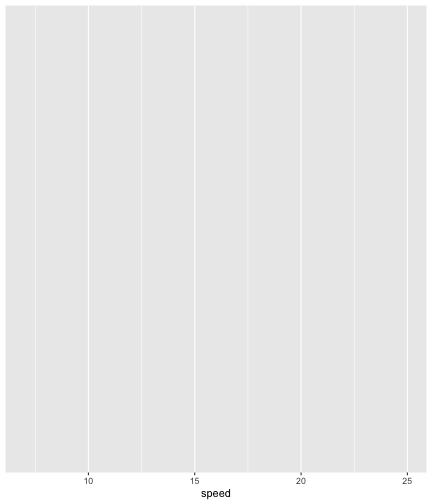<!-- --> ] --- count: false .panel1-my_cars-auto[ ```r cars %>% filter(speed > 4) %>% ggplot() + aes(x = speed) + * aes(y = dist) ``` ] .panel2-my_cars-auto[ 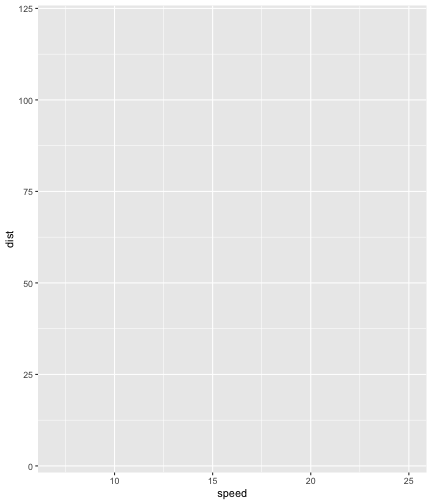<!-- --> ] --- count: false .panel1-my_cars-auto[ ```r cars %>% filter(speed > 4) %>% ggplot() + aes(x = speed) + aes(y = dist) + * geom_point( * alpha = .8, * color = "blue" * ) ``` ] .panel2-my_cars-auto[ 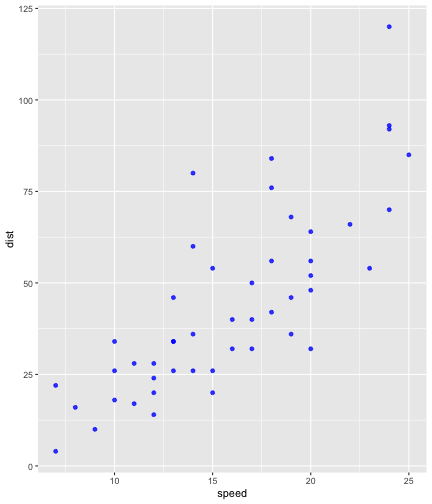<!-- --> ] --- count: false .panel1-my_cars-auto[ ```r cars %>% filter(speed > 4) %>% ggplot() + aes(x = speed) + aes(y = dist) + geom_point( alpha = .8, color = "blue" ) + * aes(size = speed) ``` ] .panel2-my_cars-auto[ 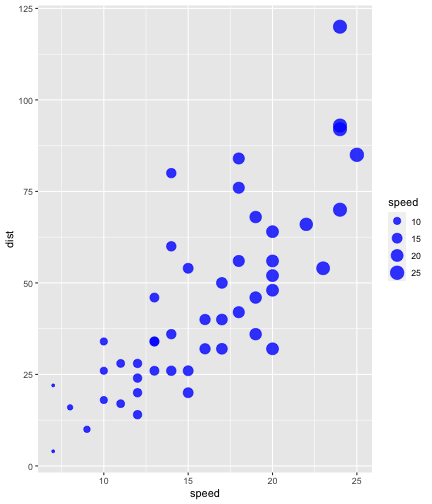<!-- --> ] <style> .panel1-my_cars-auto { color: black; width: 38.6060606060606%; hight: 32%; float: left; padding-left: 1%; font-size: 80% } .panel2-my_cars-auto { color: black; width: 59.3939393939394%; hight: 32%; float: left; padding-left: 1%; font-size: 80% } .panel3-my_cars-auto { color: black; width: NA%; hight: 33%; float: left; padding-left: 1%; font-size: 80% } </style> ```` --- class: inverse, center, middle # Next up: refer to same chunk, but use user defined breakpoints, and display output only <!-- get another flipbook version of the my_cars code chunk, this time at the defined breaks and only showing output --> --- count: false ### user defined break! using #BREAK message 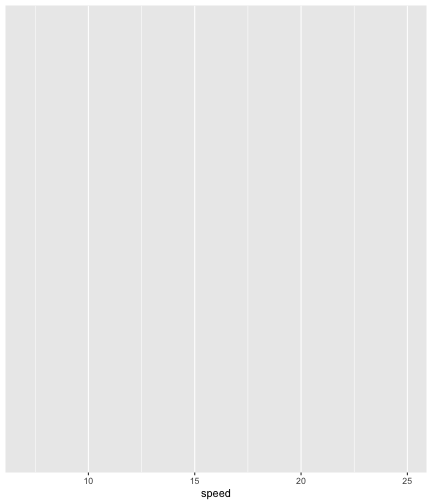<!-- --> --- count: false ### user defined break! using #BREAK message 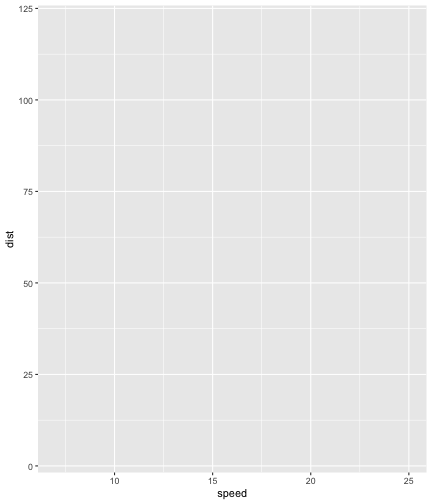<!-- --> --- count: false ### user defined break! using #BREAK message 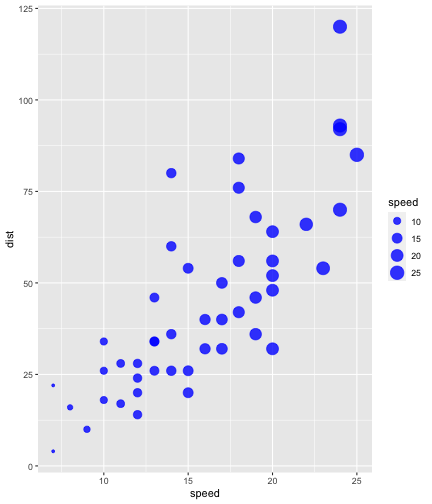<!-- --> <style> .panel1-my_cars-user { color: black; width: 99%; hight: 32%; float: left; padding-left: 1%; font-size: 80% } .panel2-my_cars-user { color: black; width: NA%; hight: 32%; float: left; padding-left: 1%; font-size: 80% } .panel3-my_cars-user { color: black; width: NA%; hight: 33%; float: left; padding-left: 1%; font-size: 80% } </style> --- class: inverse, center, middle # Next up: cycle through different lines of code <!-- get flipbook that rotates through lines, my_fill --> --- count: false ### cycle through lines of code marked #ROTATE .panel1-my_fill-rotate[ ```r ggplot(data = cars) + aes(x = speed) + aes(y = dist) + geom_point(size = 8, shape = 21, alpha = .9, color = "snow") + aes(fill = speed) + * scale_fill_viridis_c(option = "magma") ``` ] .panel2-my_fill-rotate[ 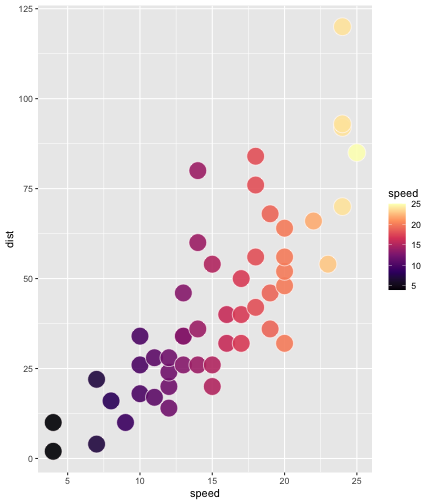<!-- --> ] --- count: false ### cycle through lines of code marked #ROTATE .panel1-my_fill-rotate[ ```r ggplot(data = cars) + aes(x = speed) + aes(y = dist) + geom_point(size = 8, shape = 21, alpha = .9, color = "snow") + aes(fill = speed) + * scale_fill_viridis_c(option = "cividis") ``` ] .panel2-my_fill-rotate[ 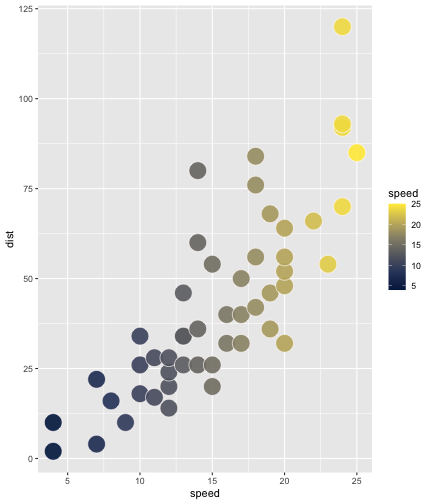<!-- --> ] --- count: false ### cycle through lines of code marked #ROTATE .panel1-my_fill-rotate[ ```r ggplot(data = cars) + aes(x = speed) + aes(y = dist) + geom_point(size = 8, shape = 21, alpha = .9, color = "snow") + aes(fill = speed) + * scale_fill_viridis_c(option = "plasma") ``` ] .panel2-my_fill-rotate[ 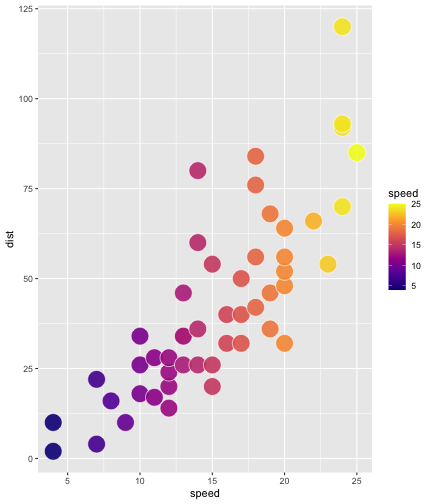<!-- --> ] <style> .panel1-my_fill-rotate { color: black; width: 49%; hight: 32%; float: left; padding-left: 1%; font-size: 80% } .panel2-my_fill-rotate { color: black; width: 49%; hight: 32%; float: left; padding-left: 1%; font-size: 80% } .panel3-my_fill-rotate { color: black; width: NA%; hight: 33%; float: left; padding-left: 1%; font-size: 80% } </style> --- class: inverse, center, middle # Next up: look at multiple realizations of same code <!-- get flipbook that shows multiple realizations of the same code --> --- count: false ### see multiple realizations of code .panel1-cars_multi-5[ ```r cars %>% sample_frac(size = 1, replace = TRUE) %>% ggplot() + aes(x = speed) + aes(y = dist) + geom_count( alpha = .7, color = "blue", size = 4 ) + geom_smooth(method = lm, se = FALSE) + coord_cartesian(xlim = range(cars$speed), ylim = range(cars$dist)) + theme(legend.position = c(.9, .2)) ``` ] .panel2-cars_multi-5[ 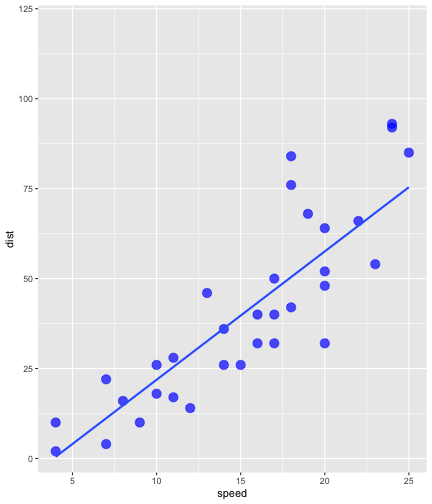<!-- --> ] --- count: false ### see multiple realizations of code .panel1-cars_multi-5[ ```r cars %>% sample_frac(size = 1, replace = TRUE) %>% ggplot() + aes(x = speed) + aes(y = dist) + geom_count( alpha = .7, color = "blue", size = 4 ) + geom_smooth(method = lm, se = FALSE) + coord_cartesian(xlim = range(cars$speed), ylim = range(cars$dist)) + theme(legend.position = c(.9, .2)) ``` ] .panel2-cars_multi-5[ 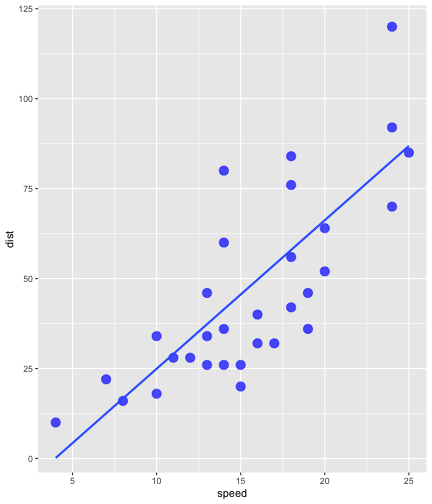<!-- --> ] --- count: false ### see multiple realizations of code .panel1-cars_multi-5[ ```r cars %>% sample_frac(size = 1, replace = TRUE) %>% ggplot() + aes(x = speed) + aes(y = dist) + geom_count( alpha = .7, color = "blue", size = 4 ) + geom_smooth(method = lm, se = FALSE) + coord_cartesian(xlim = range(cars$speed), ylim = range(cars$dist)) + theme(legend.position = c(.9, .2)) ``` ] .panel2-cars_multi-5[ 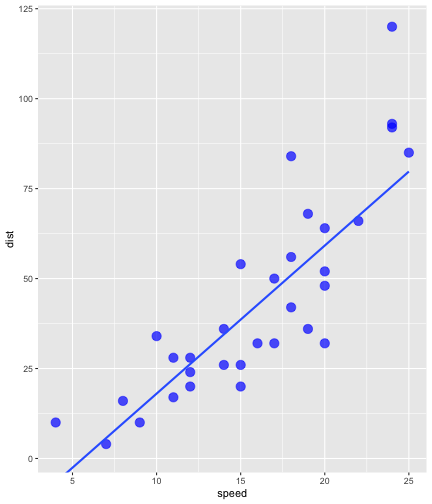<!-- --> ] --- count: false ### see multiple realizations of code .panel1-cars_multi-5[ ```r cars %>% sample_frac(size = 1, replace = TRUE) %>% ggplot() + aes(x = speed) + aes(y = dist) + geom_count( alpha = .7, color = "blue", size = 4 ) + geom_smooth(method = lm, se = FALSE) + coord_cartesian(xlim = range(cars$speed), ylim = range(cars$dist)) + theme(legend.position = c(.9, .2)) ``` ] .panel2-cars_multi-5[ 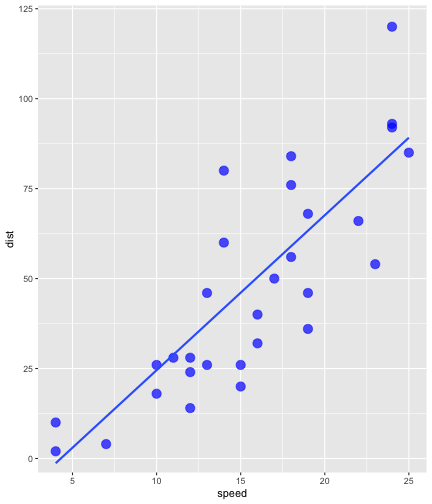<!-- --> ] --- count: false ### see multiple realizations of code .panel1-cars_multi-5[ ```r cars %>% sample_frac(size = 1, replace = TRUE) %>% ggplot() + aes(x = speed) + aes(y = dist) + geom_count( alpha = .7, color = "blue", size = 4 ) + geom_smooth(method = lm, se = FALSE) + coord_cartesian(xlim = range(cars$speed), ylim = range(cars$dist)) + theme(legend.position = c(.9, .2)) ``` ] .panel2-cars_multi-5[ 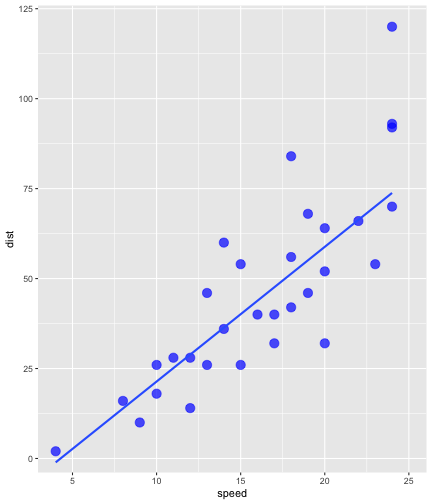<!-- --> ] <style> .panel1-cars_multi-5 { color: black; width: 38.6060606060606%; hight: 32%; float: left; padding-left: 1%; font-size: 80% } .panel2-cars_multi-5 { color: black; width: 59.3939393939394%; hight: 32%; float: left; padding-left: 1%; font-size: 80% } .panel3-cars_multi-5 { color: black; width: NA%; hight: 33%; float: left; padding-left: 1%; font-size: 80% } </style> --- count: false .panel1-test-auto[ ```r # hello *jam <- "hi" jam ``` ] .panel2-test-auto[ ``` [1] "hi" ``` ] <style> .panel1-test-auto { color: black; width: 38.6060606060606%; hight: 32%; float: left; padding-left: 1%; font-size: 80% } .panel2-test-auto { color: black; width: 59.3939393939394%; hight: 32%; float: left; padding-left: 1%; font-size: 80% } .panel3-test-auto { color: black; width: NA%; hight: 33%; float: left; padding-left: 1%; font-size: 80% } </style> <!-- adjust font size in this css code chunk, currently 80 --> <style type="text/css"> .remark-code{line-height: 1.5; font-size: 80%} @media print { .has-continuation { display: block; } } code.r.hljs.remark-code{ position: relative; overflow-x: hidden; } code.r.hljs.remark-code:hover{ overflow-x:visible; width: 500px; border-style: solid; } </style> --- # Notes: - This minimal flipbook assumes you are online when you build and view. It is going to find the most recent remark.js info online. - xaringan/remark.js slideshows are not self contained, single file slide shows. Make sure you ship all the associated files that are created to display your flipbooks/slideshows. I like to push .html and associated files to github repository and use Github Pages to host for beyond local sharing. :-)