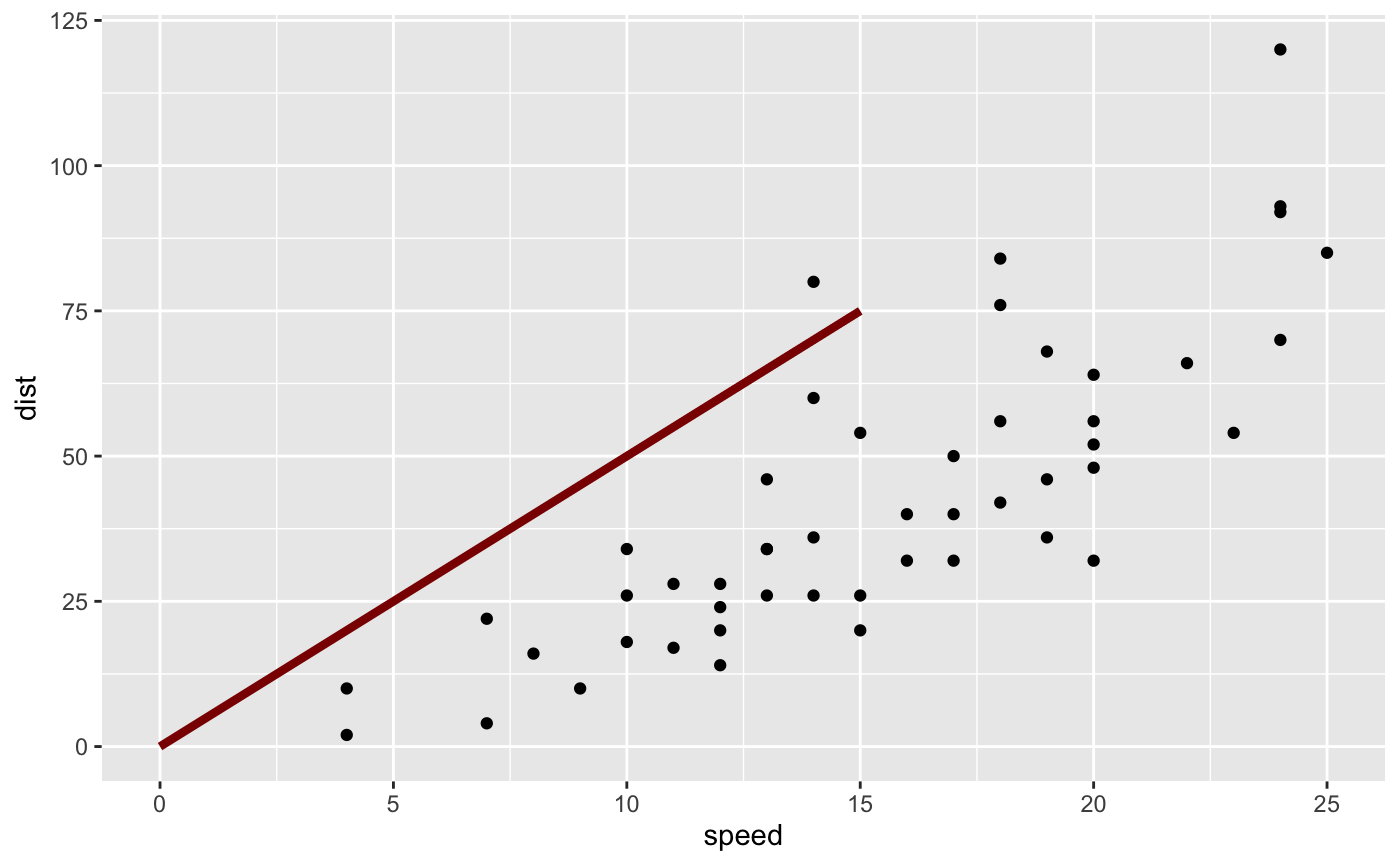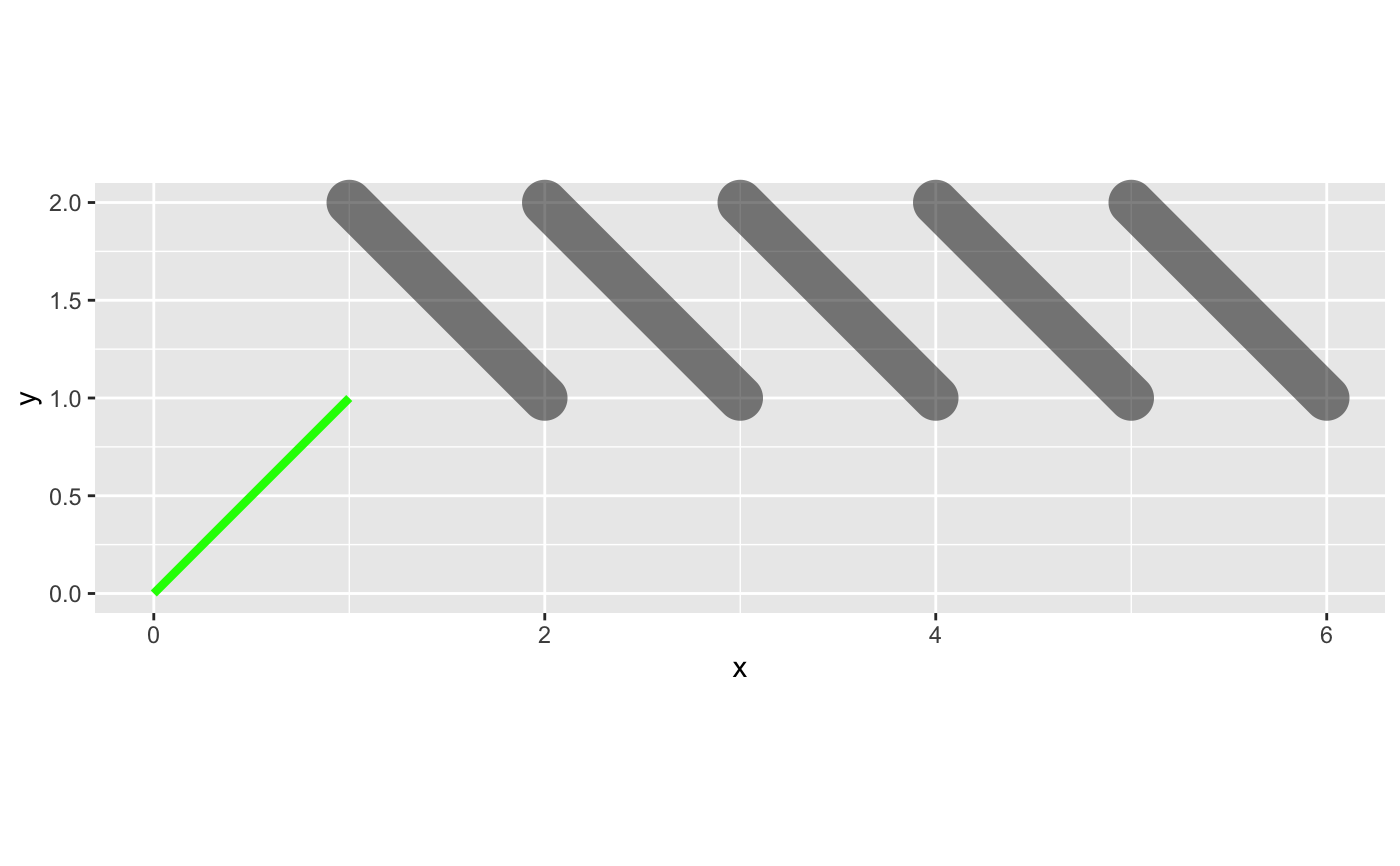Stamp a segment
stamp_segment.RdThis function adds a text annotation layer
stamp_segment( x = 0, y = 0, xend = 1, yend = 1, alpha = 1, color = "black", linetype = "solid", size = 1.5, lineend = "butt", linejoin = "round", arrow = ggplo2::arrow(length = 0), arrow.fill = NULL )
Arguments
| x | numeric x position, defaults to 0 |
|---|---|
| y | numeric y position, defaults to 0 |
| xend | numeric x end position, defaults to 1 |
| yend | numeric y end position, defaults to 1 |
| alpha | numeric between 0 and 1 indicating transparency, defaults to 1 fully opaque, zero is fully transparent |
| color | a character string indicating color, defaults to "black", for other named colors check out https://evamaerey.github.io/ggplot2_grammar_guide/named_colors |
| linetype | a string indicating linetype, "solid", "dashed", "dotted", defaults to "solid" |
| size | numeric value indicating line width, defaults to 1.5 |
| lineend | Line end style (round, butt, square) |
| arrow | specification for arrow heads, as created by arrow(). |
Value
Examples
# segment on plot space library(ggplot2) ggplot(cars) + aes(speed, dist) + geom_point() + stamp_segment(color = "darkred", xend = 15, yend = 75)# segments on canvas ggcanvas() + stamp_segment(color = "green") + stamp_segment(x = 1:5, y = 2, xend = 2:6, size = 8, alpha = .5, lineend = "round")